¶ New Features & Enhancements
Compared with 2024.0 released on 2024/1, here are the new features and enhancements provided in R2024.1 release:
- View Gcode Command in Preview Workspace
- Check the Gcode step by step along with the graphic for better understanding
- Conveniently add or delete pause points during printing
Refer to Gcode Text for details.
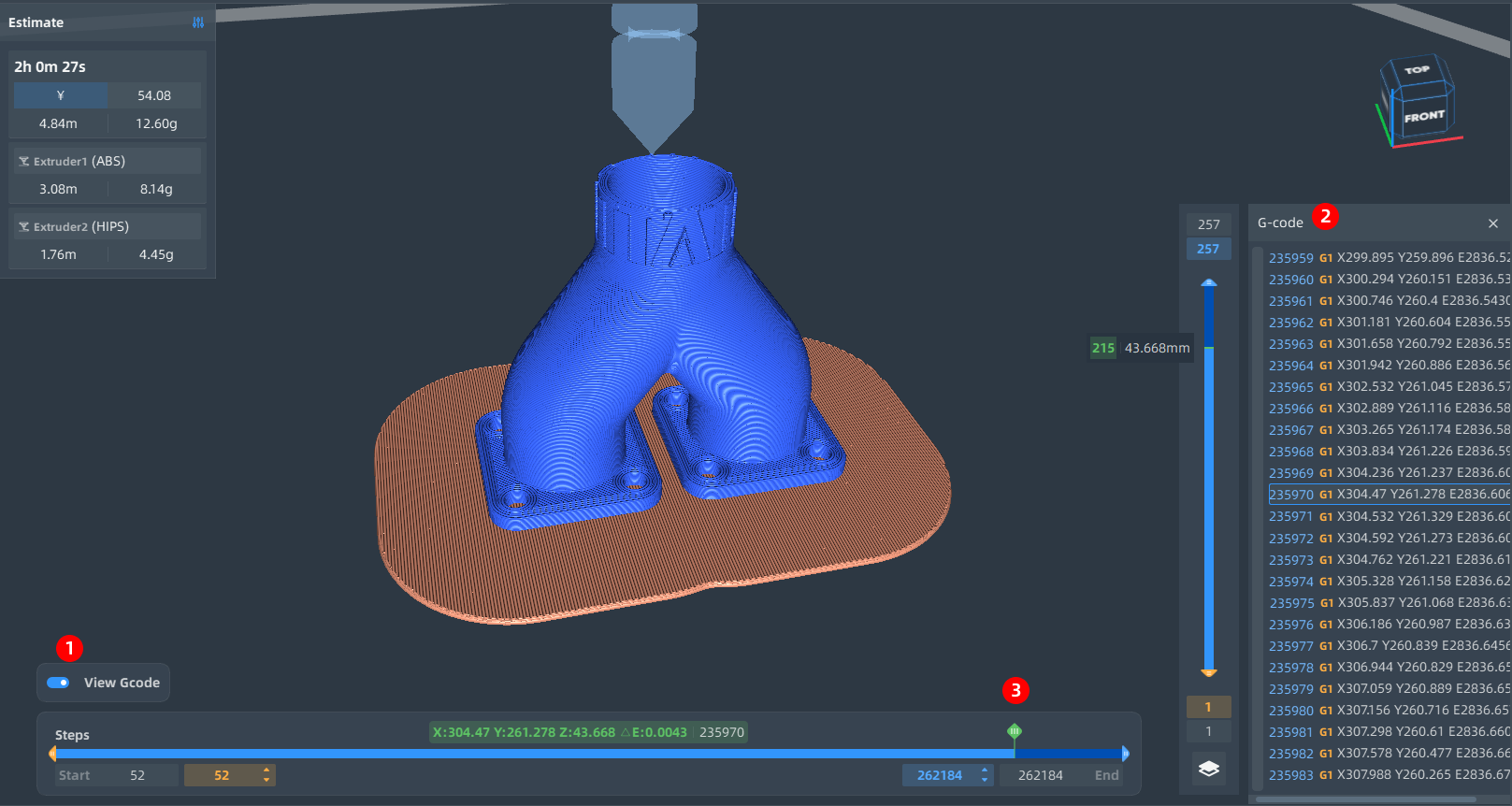
- UI Enhancements
- Adaptive UI display
- 4K resolution screen support
- Adjustable UI size
- Text/Color Adjustment
- Rotate View at Graphic Center
- German Language Support
- Now we supported English, Chinese, German language and will support more in future releases
- Template Library update
- Profiles for customized printers
- Save customized print profiles together with customised printer and material as needed
- Speed up the UI dialog loading
- PEEK, PEEK-CF, PEEK-GF printing profile update when using single nozzle
- Material Price
- Centralized price library to manage and estimate the printing cost, Refer to Price and Cost Estimate for details.
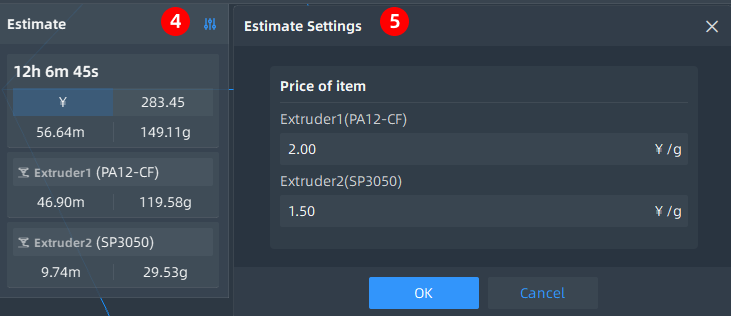
- Compare Gcode Enhancements
- Able to show/hide specific features when comparing two Gcodes
- Able to alter the scheme type in comparison synchronously.
- Refer to Compare for detail.
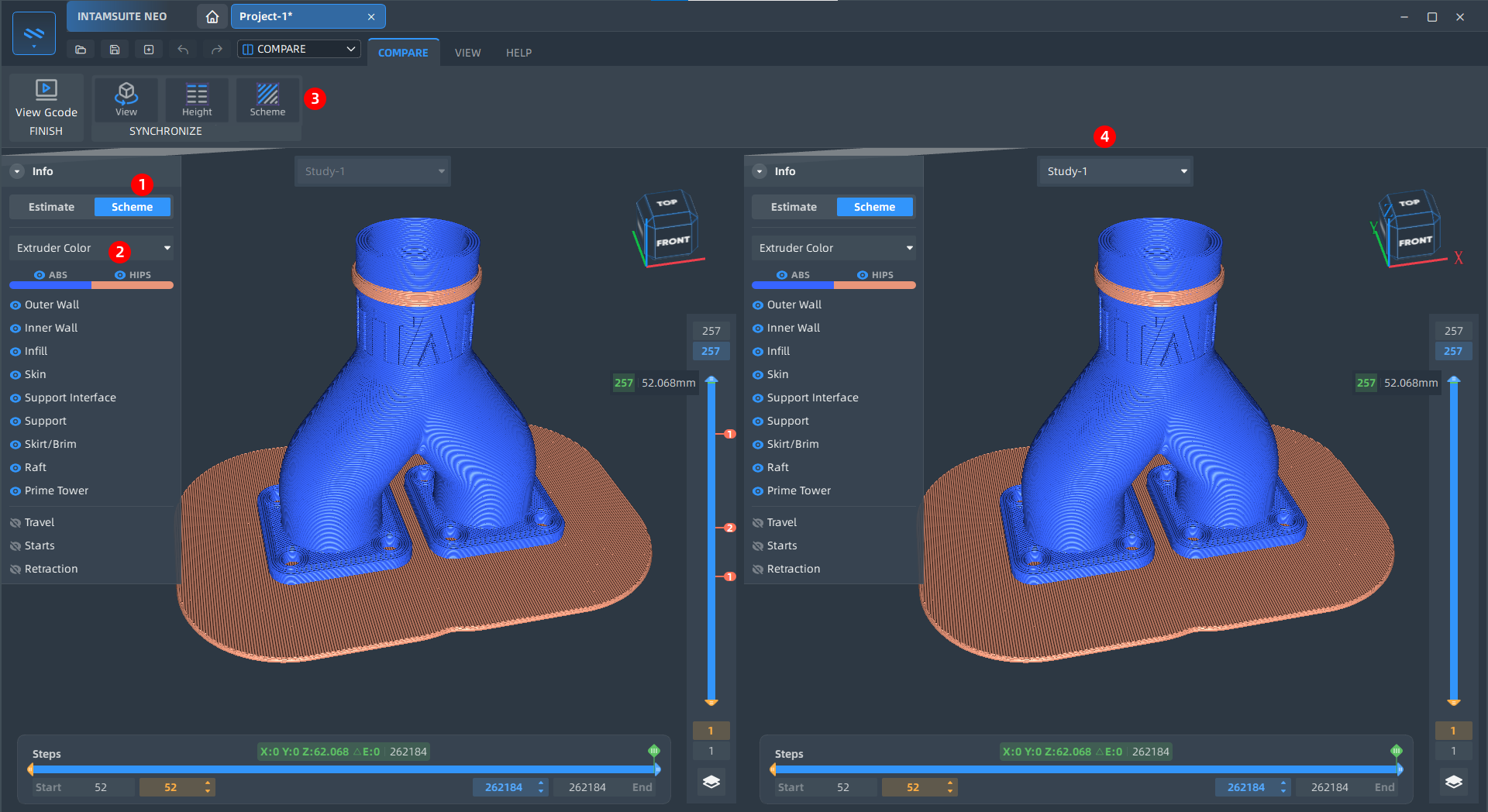
- Reload and Replace model
- Reload or replace a model to reuse the print settings without starting a new project, Refer to Replace and Replace for details.
- Cross Section View
- Using a parallel plane of X, Y or Z to cut the models in order to check details. Refer to Cross Section View for details.
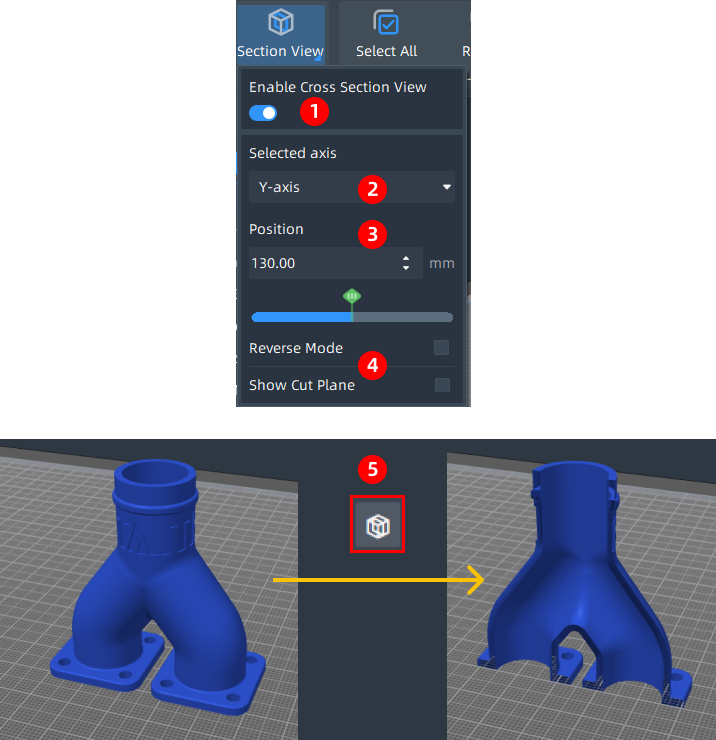
- Model and Mesh new tools
- Lay flat and Auto orientation: new tools have been added to conveniently adjust model orientation. Please refer to Lay Flat and Auto Orient for details.
- Measure tool: Measure distance or angle based on selection objects, refer to Measure for detail.
- Align: new tool to align multiple models in speicifc direction, to get a pefect layout, refer to Align for details.
- Boolean: tool to union, subtract or intersect models, refer to Boolean for details.
- Mesh check and fix tools can resolve mesh issues, split tool to seperate multiple bodies part. Refer to Mesh tools for details
- Add simple shapes, Refer to Simple Shapes for details.
- Drag models : Models can be dragged by simply touching them, without needing to select the small rectangle.
- Optimize Z weld point line: Check this option to obtain aligned lines.
- Adaptive Layer Height: Automatically change layer height based on model geometry.
- Wiping and Retraction optimization improves print quality by optimizing the path.
- Ctrl+C, Ctrl+V: duplicate and paste a model
¶ Material Updates:
Material profile update for FUNMAT PRO 610HT
- PEI 1010
- PLA
¶ Fixed Issues
- Improve the preference settings for default printer when new a study
- Optimized the context menu after selecting models
- Per model override use default value from global settings, so we can set infill density as 20% in it (PMS-1575)
- Recommend default project or g-code name during saving (PMS-1967)
- Optimize model dragger to avoid misoperation
- Override dialog loading is slow on 2024.0, Now it is 2X faster on 2024.1
- Remote Print for FUNMAT PRO 310: camera ON and other improvments (FUNMAT PRO 310 SW/HW need to be upgraded to the latest)
- Display English words on some OS with traditional Chinese (PMS-1841)
- Missing some lines in generating raft layers for some special models (PMS-1333)
- First Layer Print Temperature takes effect (PMS-2168)
¶ Known Issues or Limitations
- Remote print only supports FUNMAT PRO 310 currently.
- Transform all the legacy custom templates from 2023.1 to the latest version at the first time we launch 2024.1, after that we will leave the database apart on each version.
- Open INTAMSUITE V4.3 3mf file, we only support open the part models on NEO 2024.1. (Plan to optmise it in future releases)
- "The code execution cannot proceed because VCRUNTIME1401.dll was not found...." when launching INTAMSUITE NEO, due to microsft dependency, refer to Missing_DLLS for details.