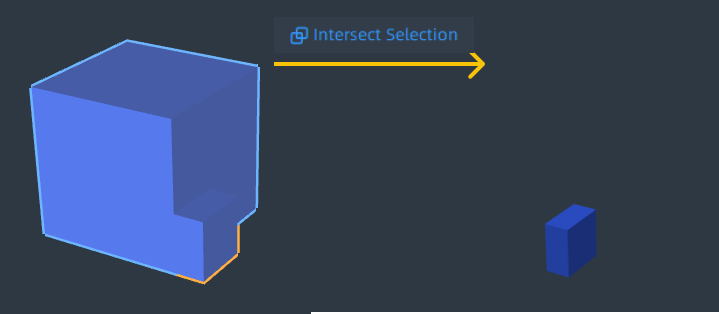¶ Boolean Tool
By using the Boolean Tool, users can modify the geometry of the selected models. The features are as follows:
- Union: Combining the selected models into the target model.
- Subtract: Subtracting the target model with tools model.
- Intersect: Intersecting the target model with tools model.
Users can select multiple parts as Tools and choose to keep or remove tools after applying the boolean operation.
¶ Union
The Group tool can only logically combine multiple models, without changing the geometry or mesh of the model even if they touch each other. The Union tool can physically combine multiple models into one and can change the geometry or mesh. This means we can use the same outer wall profiles for the union part in slicing.

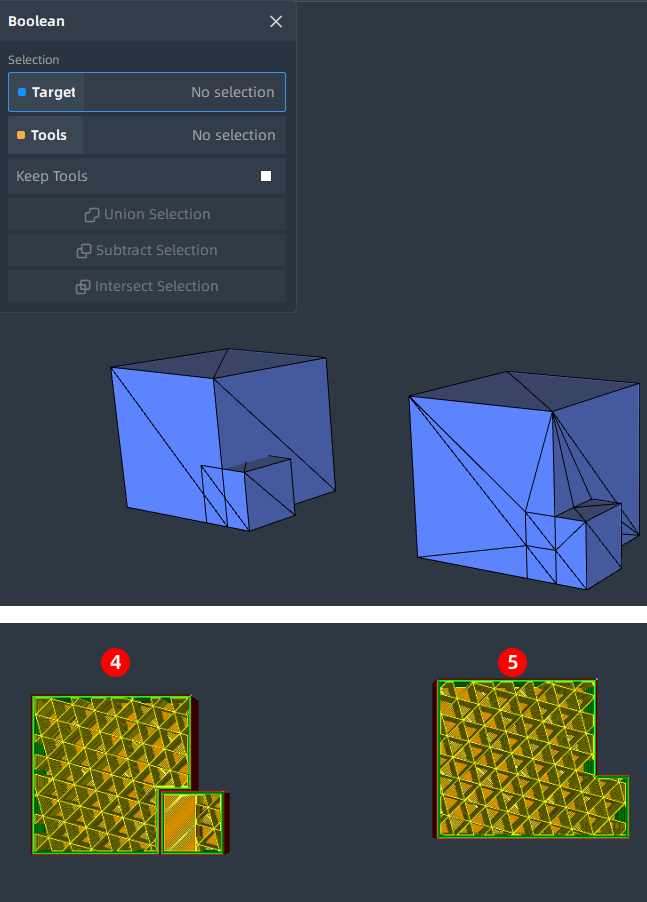
¶ Subtract
Use the tools model to subtract the target model, and you can choose to keep or remove the tools after applying.

¶ Subtract
Use the tools model to intersect with the target model, and you can choose to keep or remove the tools after applying.