¶ Issue:
When launching INTAMSUITE NEO product, an error dialog box pops up.
Program.exe
The code execution cannot proceed because some dll files were not found. Reinstalling the program may fix this problem.
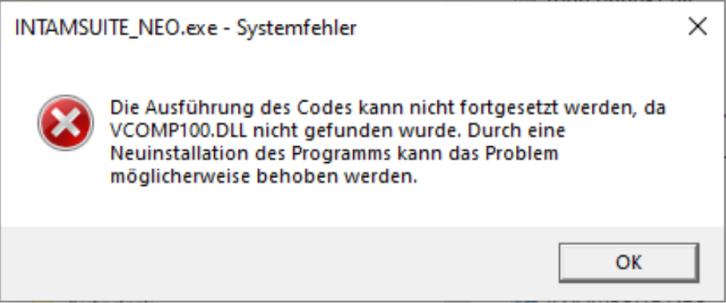

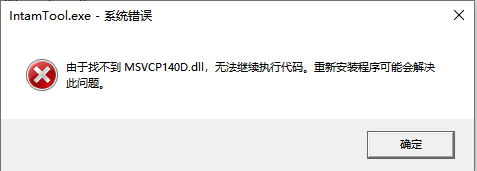
¶ Environment:
- Windows 10
- Windows 11
¶ Solution:
¶ To address these issues:
- Try to uninstall then reinstall the specific software which is producing the error upon launch. Many software installers contain a specific version of Visual C++ they depend on and reinstalling it may fix the launch issues.
- If the reinstall doesn't work, try repairing each Microsoft Visual C++ version through the Windows Control Panel > Programs and Features menu, or uninstall and reinstall them
¶ If the above steps fails try following:
- Copy the VCRUNTIME140.DLL or VCOMP100.DLL or msvcp100.dll from another pc and place in the default system folder of the problem pc.
- On a 64bit version of Windows, the default folder for 32bit DLL-files is
C:\Windows\SysWOW64\, and for 64bit dll-filesC:\Windows\System32\. - Or we can copy the VCRUNTIME140.DLL or VCOMP100.dll files from other place to the installation path, default path is :
C:\Program Files\INTAMSUITE\Product\.
2. Download Visual Studio 2015, 2017 and 2019 from Microsoft Site and install both X86 and X64.
- x86: vc_redist.x86.exe
- x64: vc_redist.x64.exe