¶ Auto Orient & Lay Flat
When a model is inserted into INTAMSUITE NEO, it is automatically placed in the recommended position with the same orientation and scale size as when it was designed. You can orient the model to minimize support or accommodate other objects.
- Select the model and manipulate the 3D gizmo. You can rotate the model freely but without precise control.
- Select the model you want to orient and invoke a command under ribbon→Model tab→Auto Orient
- Select the model you want to orient and invoke a command under ribbon→Model tab→Lay Flat
- Select the model you want to orient and invoke a command under ribbon→Model tab→On Face
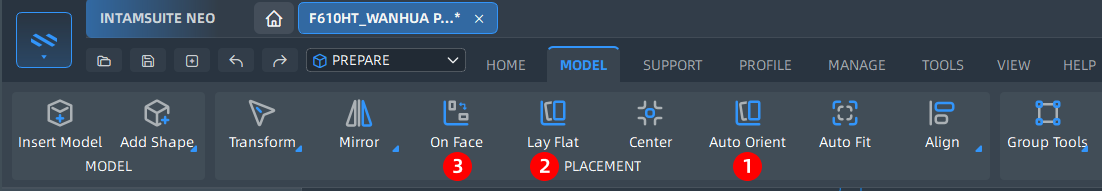
¶ Auto Orient
Please select the model you want to adjust orientation. Then click on the Auto Orient command, which will calculate the largest plane surface and align it with the build plate. Generally, this should meet the requirement. If not, we can use the Lay Flat or On Face command below.
¶ Lay Flat
After selecting the model, use the 3D Rotate gizmo to adjust its orientation slightly (it doesn't need to be precise). Then click on the Lay Flat command, which will automatically lay the largest plane surface close to the build plate.
¶ On Face
To use On Face, click on the command and hover your mouse over the model's surface. It will automatically calculate and preview a normal direction. Click on the model to align that selected surface with build plate.