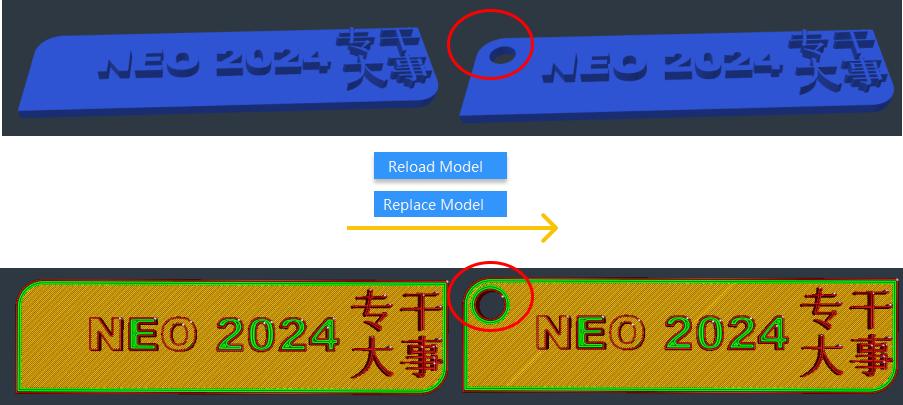¶ Reload and Replace a Model
By using the Reload or Replace Model Tool, users can conveniently reuse the slicing settings and update the geometry without having to start a completely new project.
- Can reload the geometry with a model under the same path
- Can replace another geometry model in a different path or file name
Keeping the location, orientation, and scale
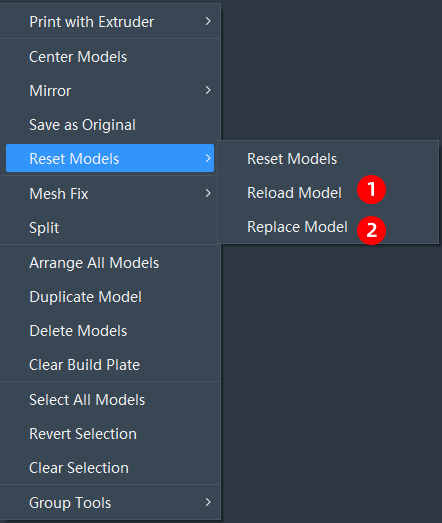
For example, the geometry is replaced while keeping the slicing setting.