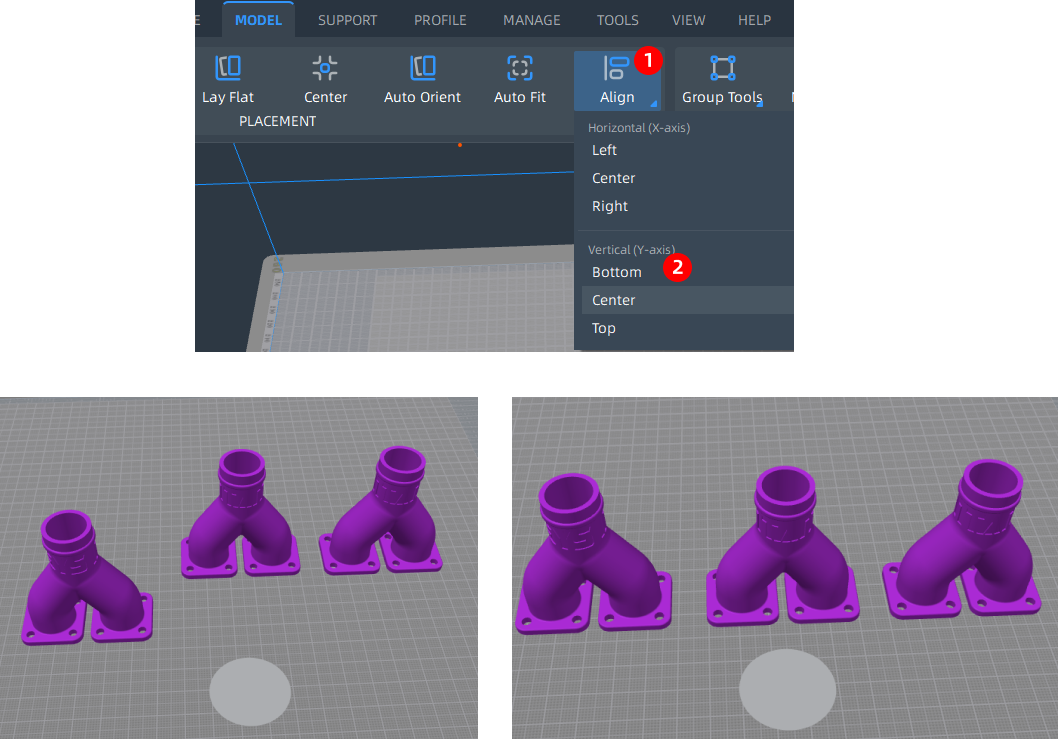¶ Align Models
After importing multiple models, we can arrange and align the models in different directions.
- Select two or more models and click on the Align Command under MODEL>PLACEMENT.
- Choose to align them horizontally (X-Axis) or vertically (Y-Axis).
- For example, if three models are aligned at the bottom (Y-Axis), note that all other models will be aligned with the first model selected.