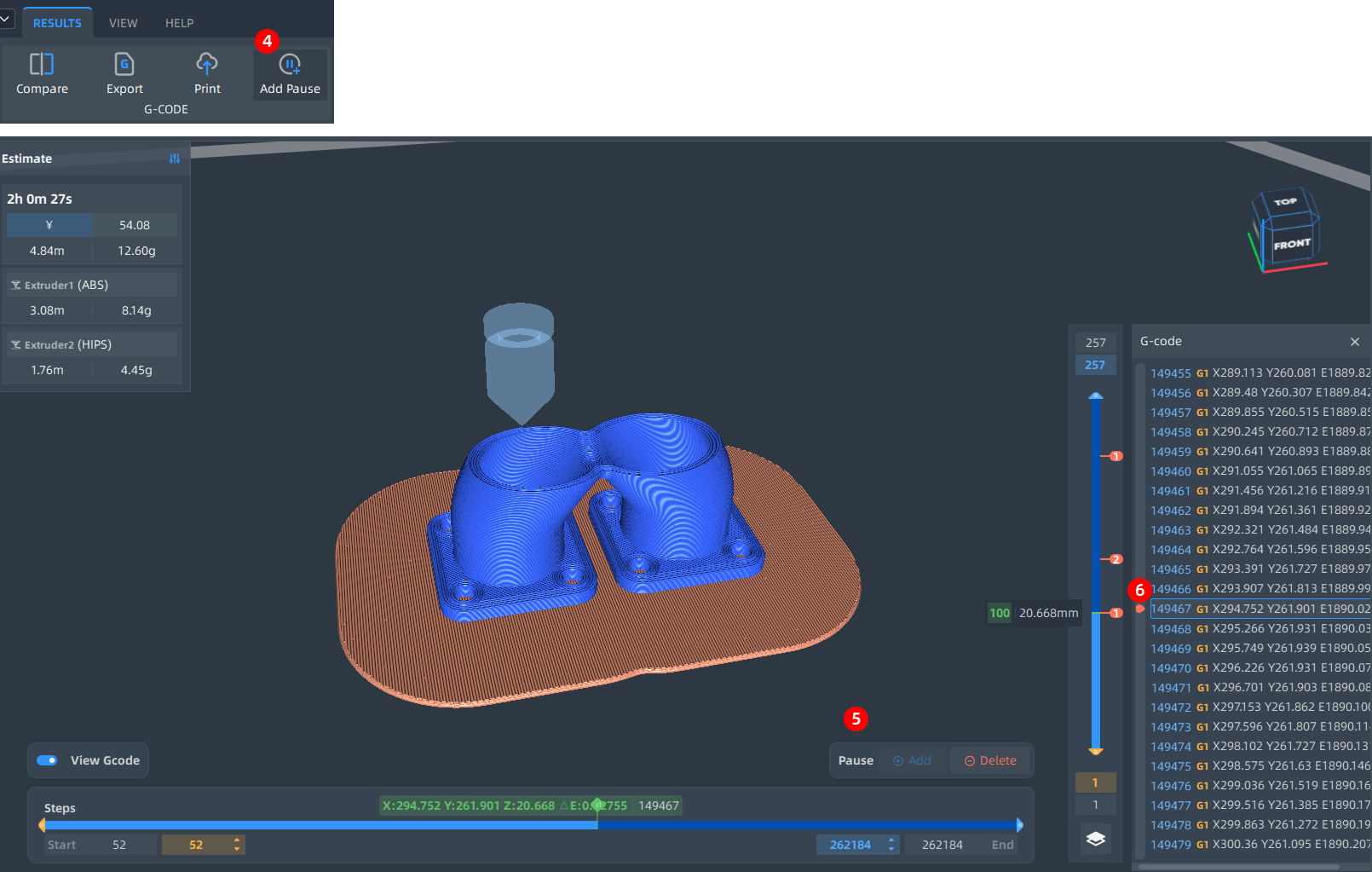¶ View Gcode Text
After slicing the models, we can check the results in the PREVIEW workspace. Now we can view Gcode synchronously with current steps and layers:
- Enter the PREVIEW Workspace
- Turn on "View Gcode" to display the Gcode Text on the right side of the layer panel.
- Move the layers or steps to change the active steps
- We can also add a pause print point at specific steps.
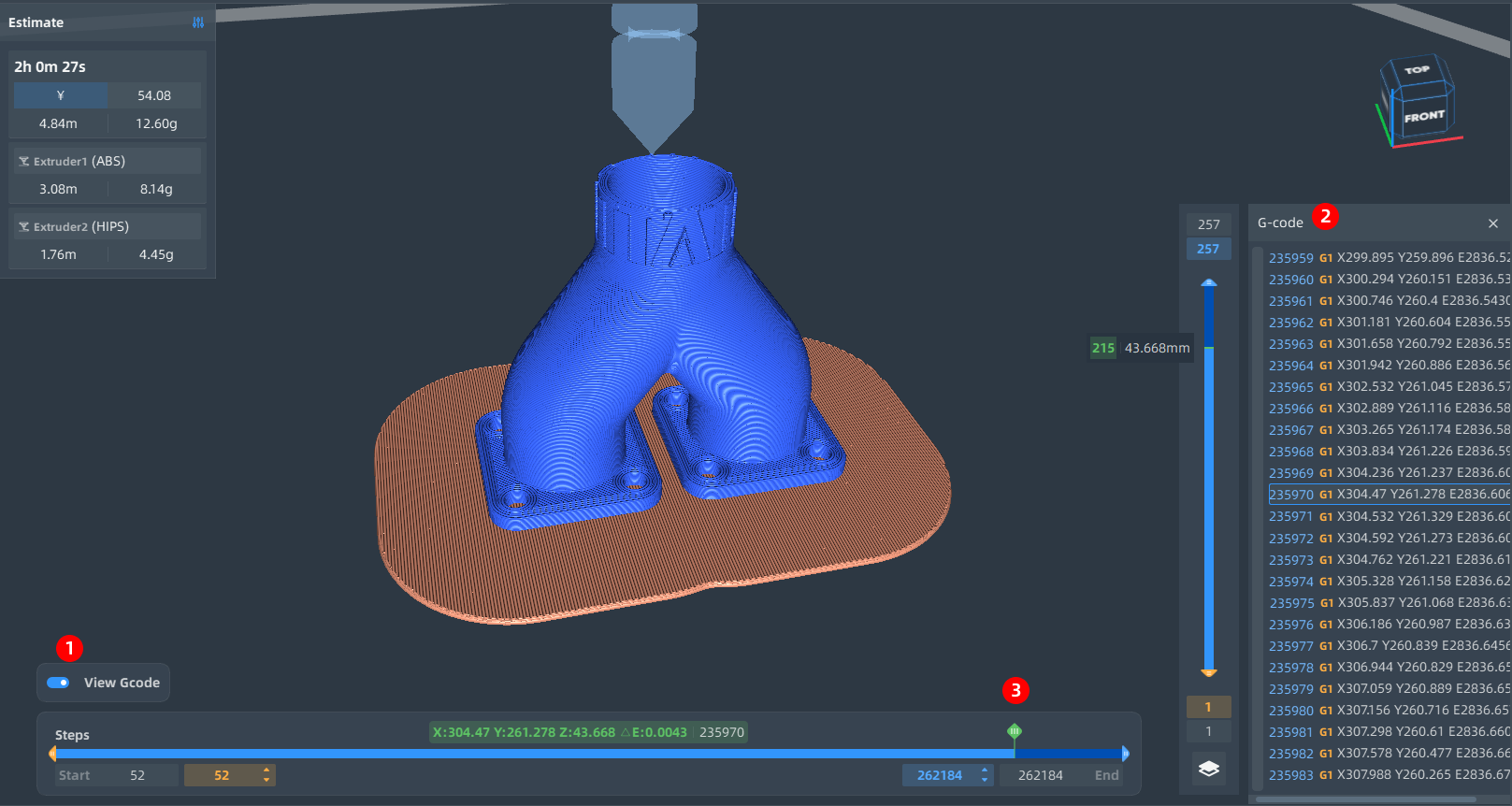
¶ Add pause in-place
You may need to swap materials or add an insert during printing. You can pause the printing progress on the printer screen or customize the G-code file by inserting a pause command at a specific layer or step.
- After slicing completion, enter the result workspace and click on the "Add Pause" command under the ribbon → RESULTS tab.
- Specify the step to add a pause by dragging the steps/layers cursor, then click the Add button to insert a pause at specific step.
- A circle indicator will appear on the layer panel to show where the pause is located.
- Click on the circle indicator to jump to that layer with a pause.
- To remove a pause, please click on Delete button at that specific point of pausing or double-click on active step.
- Export custom G-code in order for it to be printed as desired.