¶ E315 - Chamber Heat Speed is Too Slow
Temperature sensor of chamber, chamber heater, blower, SSR, mainboard or else could trigger this issue.
¶ Steps:
(1) Use the knob wrench to remove the back cover. Locate the plug J9 in lower left corner of main board. (Figure - 1)
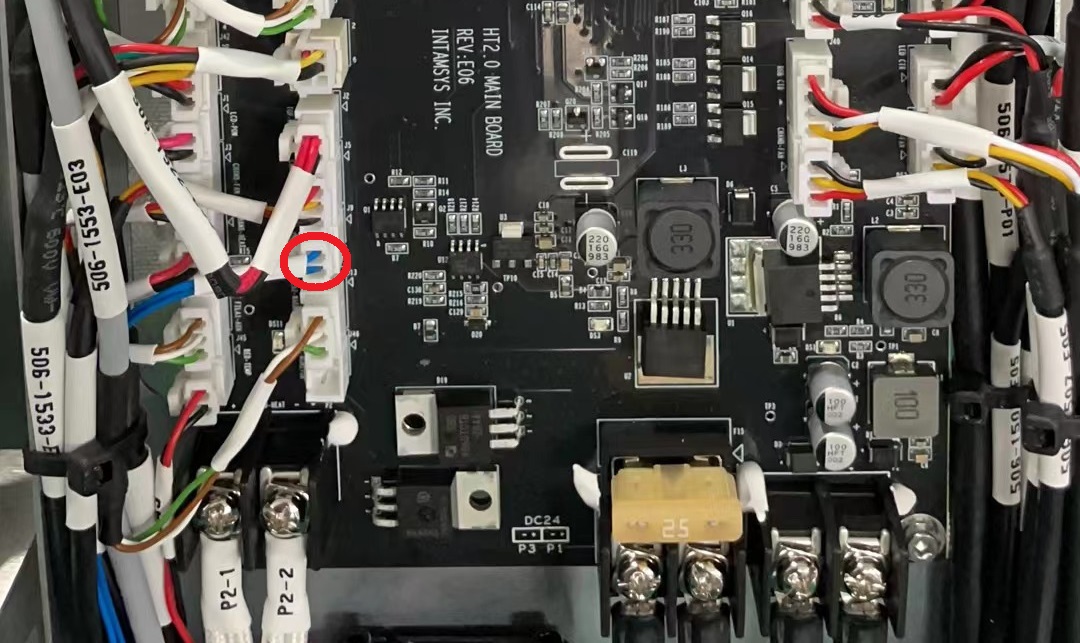
(2) Measure the resistance of temp sensor via the 2 pins of J9 (Figure - 2). Normally, the resistance value should be around 110kΩ@25°C ( the value in Figure - 2 is 91.1kΩ because of the indoor temp, it's a normal value ). If the resistance value had a very big difference, please replace the temp sensor. (Step of replacement)

(3) Re-plug the plug-J4 in main board (Figure - 3), then start heating printing chamber, and check if the red light in solid power relay flashes (Figure - 3). If it didn't flash, replace the solid power relay (Step of replacement).

|

|
(4) If the red light flashes after starting printing chamber heating, please check if there's hot wind blowing from the output in both 2 sides of inner wall. If there's no hot air, or the air flow is too small, please replace the heater or heating fans accordingly. (Step of replacing chamber heater, Step of replacing heating fans)