¶ 2.2 Chamber Heating Fans
1. Disconnect the main power
2. Remove the right and back cover of machine by the knob wrench. Figure 2.2 - 1

3. Remove the 2 screws on the arm of main switch and put it aside. Figure 2.2 - 2
4. Remove the 4 lock nuts with 5.5mm socket driver and remove the cover of fans. Figure 2.2 - 2
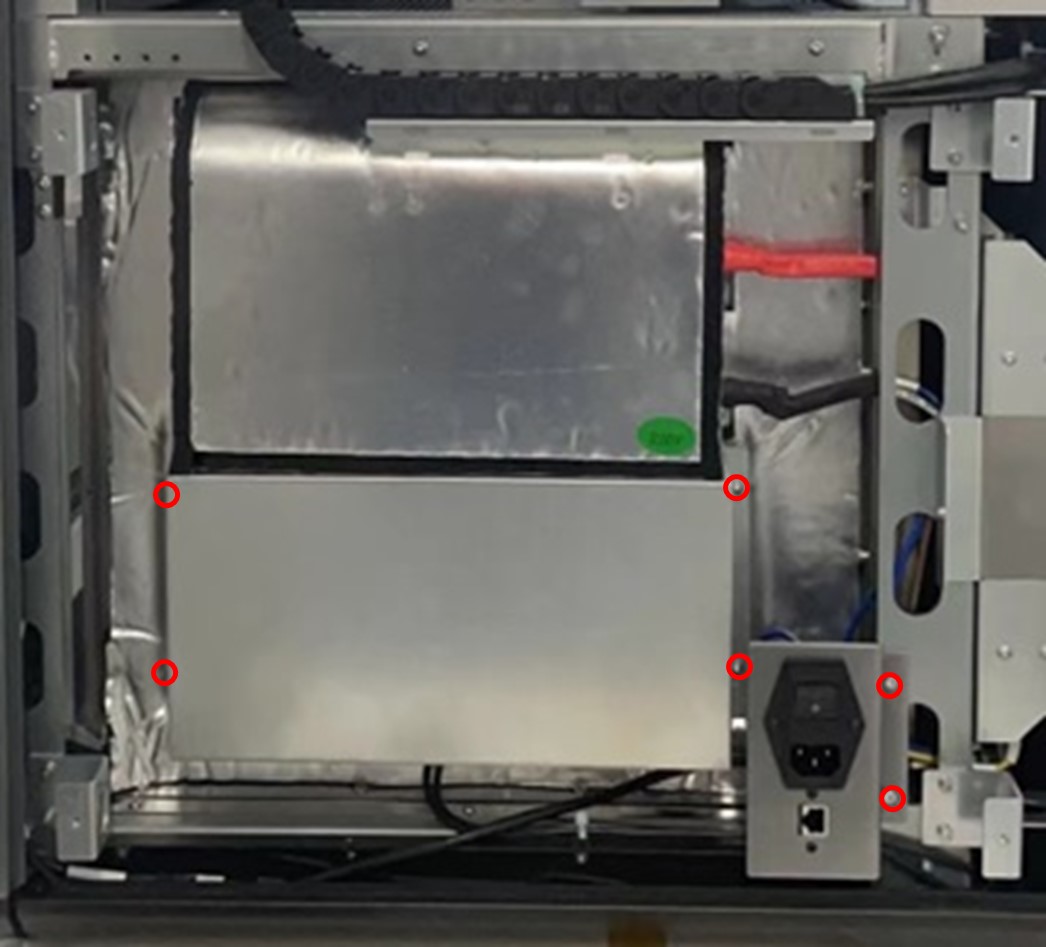
5. Unplug J6, J7 (to the 2 fans on the right) from main board (J3 & J5 to the 2 fans on the left). Remove 6 screws to take the fans off with 2.5 mm Allen-Key (Figure 2.2 - 3), and clean or replace them as needed. (Notice the difference of screws when recovering them)
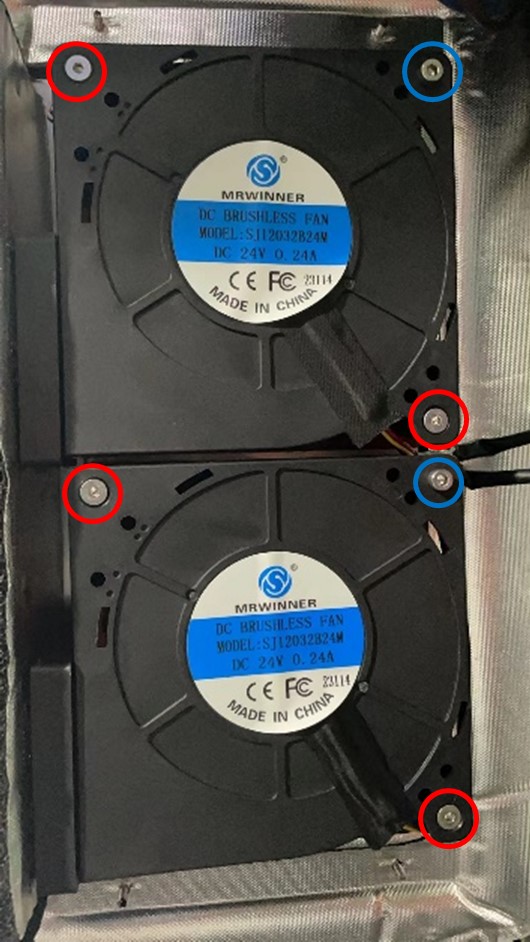
6. When recovering the cover of fans, don’t tighten the screw all the way down, the heat-insulation foam and the frame could be damaged. Just make the lock nuts touch the foam and press it down a little.
7. For the 2 left heating fans, it is necessary to remove the 2 screws red highlighted in figure 2.2-4 that fixing the mounting frame of step motor drivers. Then, move the mounting frame towards left a little bit in order to get access to the 2 nuts that fixing the cover of heating fans.
