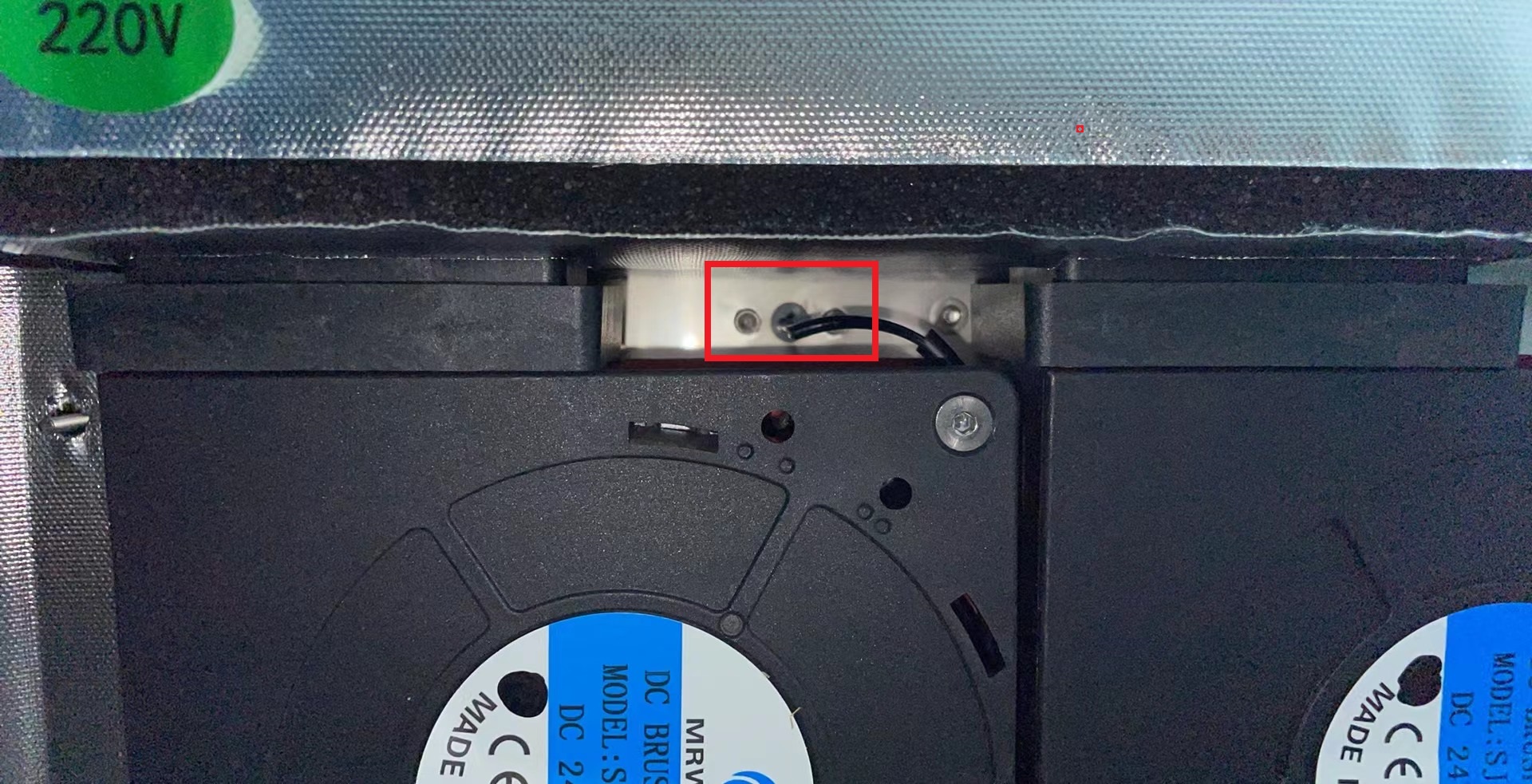¶ 2.5 Print Chamber Thermal Sensor (Temperature sensor)
1. The thermal sensor is placed on the left wall on print chamber. Disconnect the main power.
2. Remove left and back cover of machine with knob wrench. Figure 2.5 - 1

3. remove the 2 screws red highlighted in figure 2.5-2 that fixing the mounting frame of step motor drivers. Then, move the mounting frame towards left a little bit in order to get access to the 2 nuts that fixing the cover of heating fans.

4. Remove the 4 locking nuts with 5.5mm socket driver and remove the cover of fans. Figure 2.5 - 3
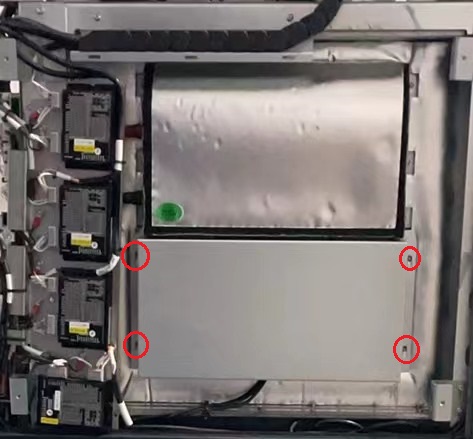
5. Go to printing chamber, remove the 2 screws fixing the thermistor(figure 2.5 - 4). Use flat screw driver to pry the notch of the fixing block, and take the thermistor out (Figure 2.5-5 & Figure 2.5-6).
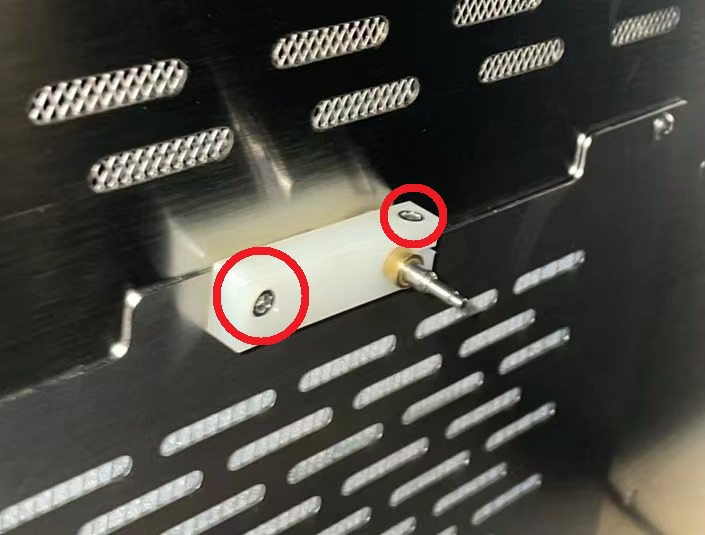
|
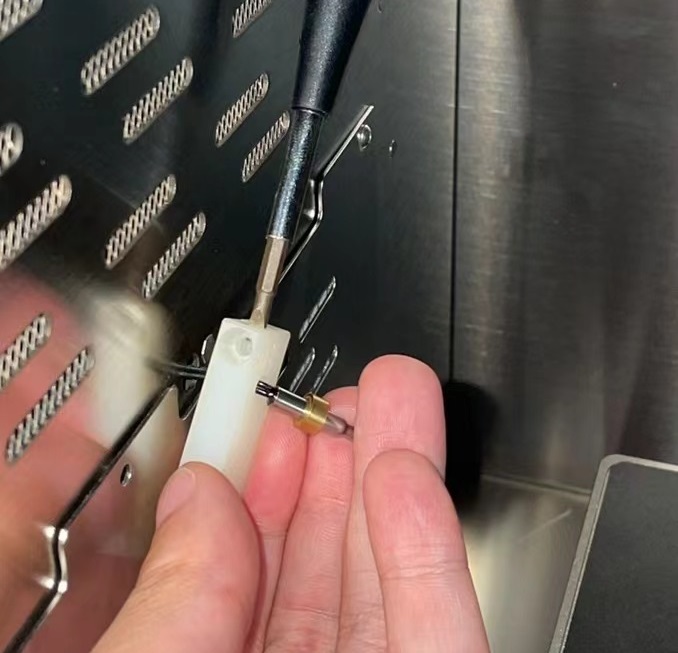
|
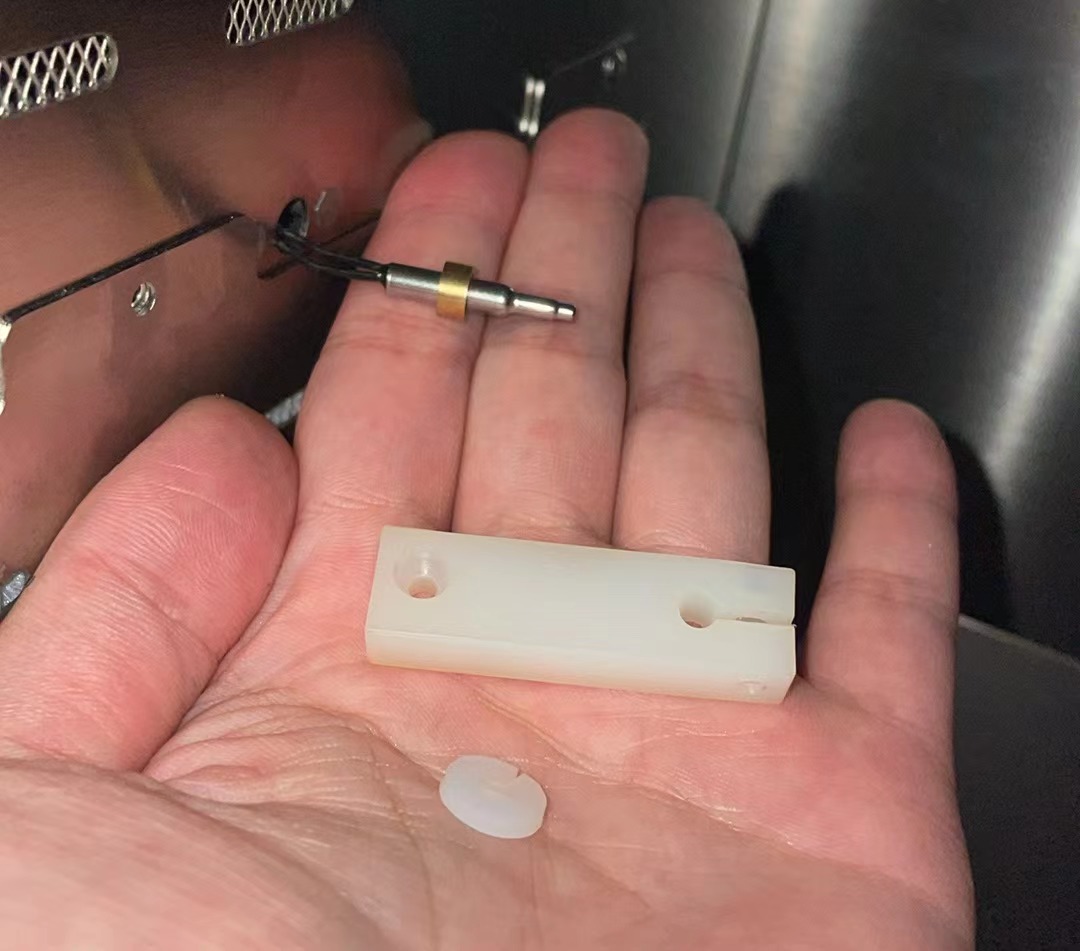
|
6. Finally take the thermistor out through the hole highlighted in Figure 2.5-7. Unplug J9 on main board. Cut the cable ties as needed and release the cable of sensor.