¶ E334 - Z limit switch is triggered
¶ Z limit switch is triggered
¶ Steps:
(1) Click “Tools” - “Axis” - “Z build-plate” - “Home” in touch screen (Figure 1 & 2). (Remove the model in printing chamber, try to clear the error message, then operate the “homing”)
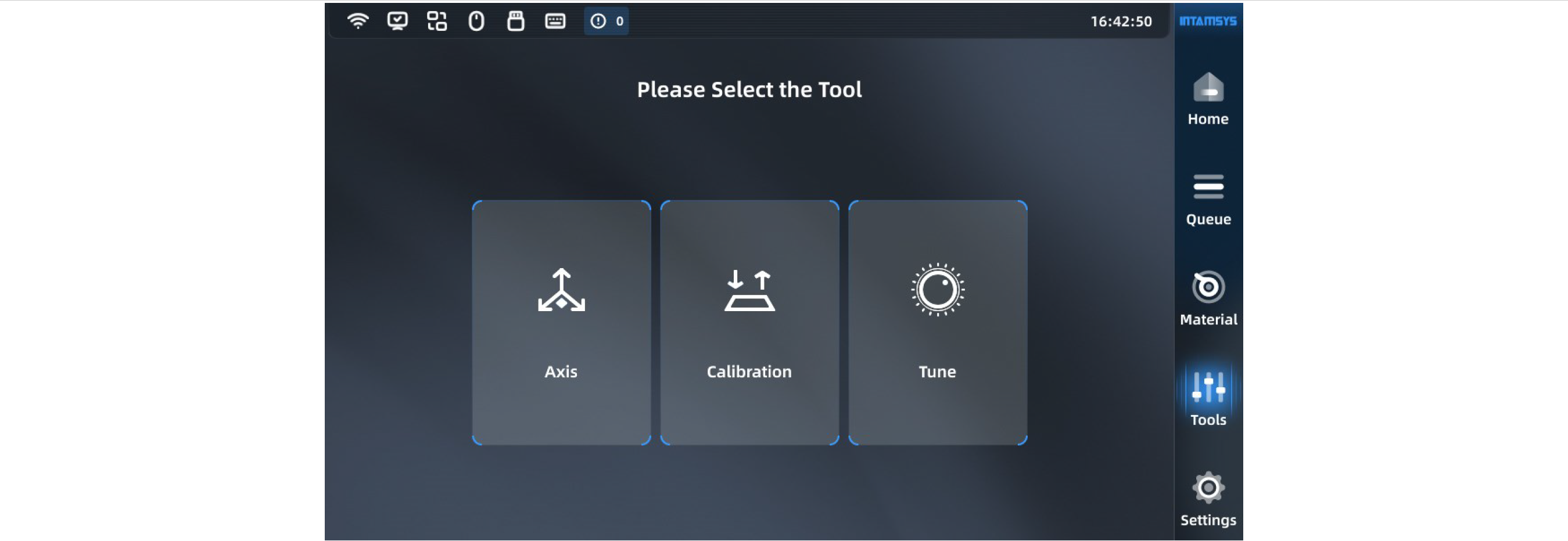
|
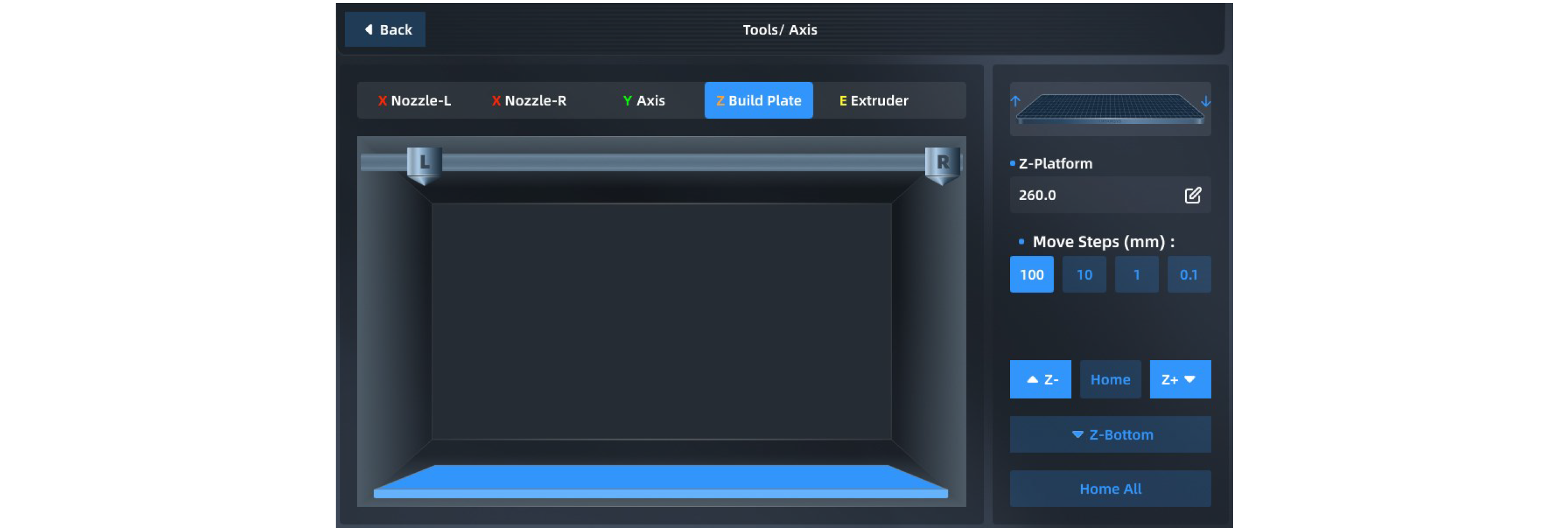
|
(2) Use knob wrench to remove the back cover, check if there's something abnormal with Z top/bottom limit sensors. (if dirt or debris mistriggered the sensors)
(3) Re-plug plug J34 & J35 in the middle left of main board (Figure - 3). Check the wiring of top/bottom limit sensor, replace them as needed.
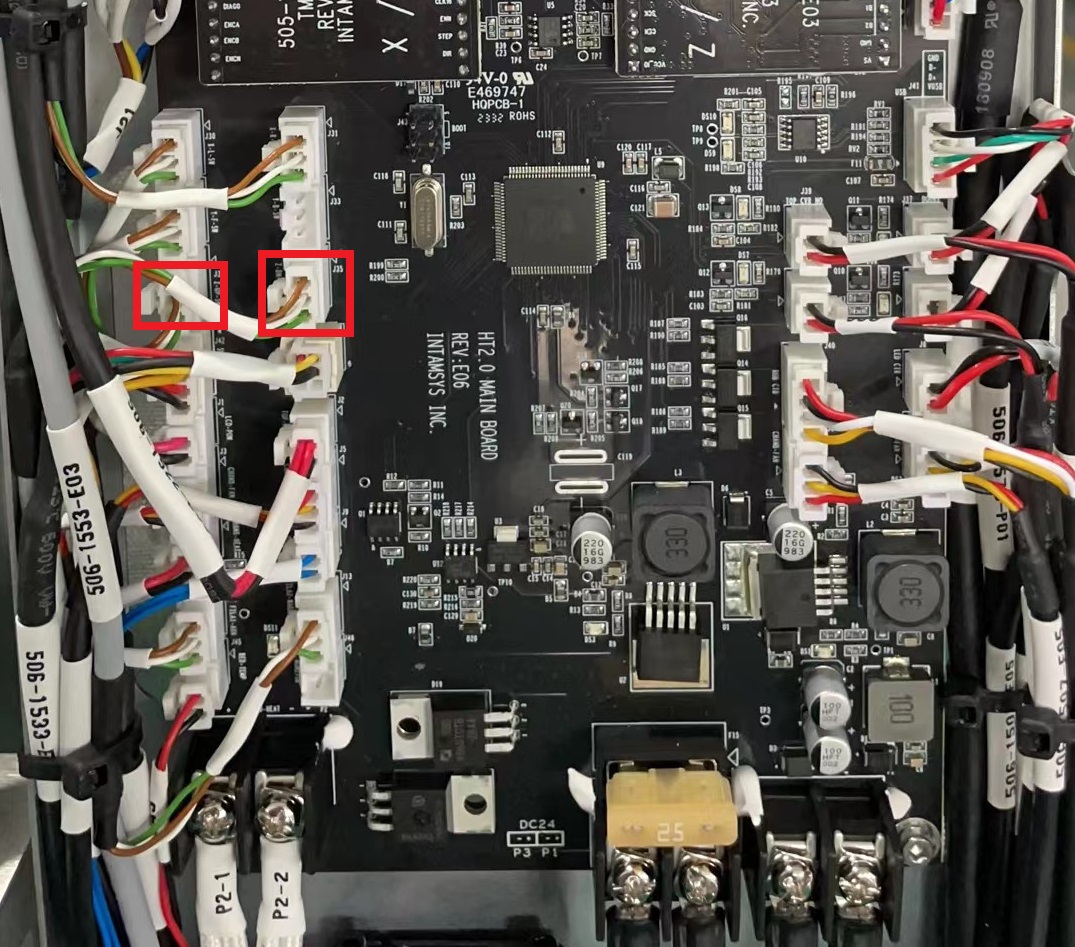
(4) Move build-plate to the middle of chamber, block Z upper/bottom limit sensor by something to triggered them , and see if the green light would be on (Figure - 4 & 5). If the light cannot be turned on, replace the specific sensor.
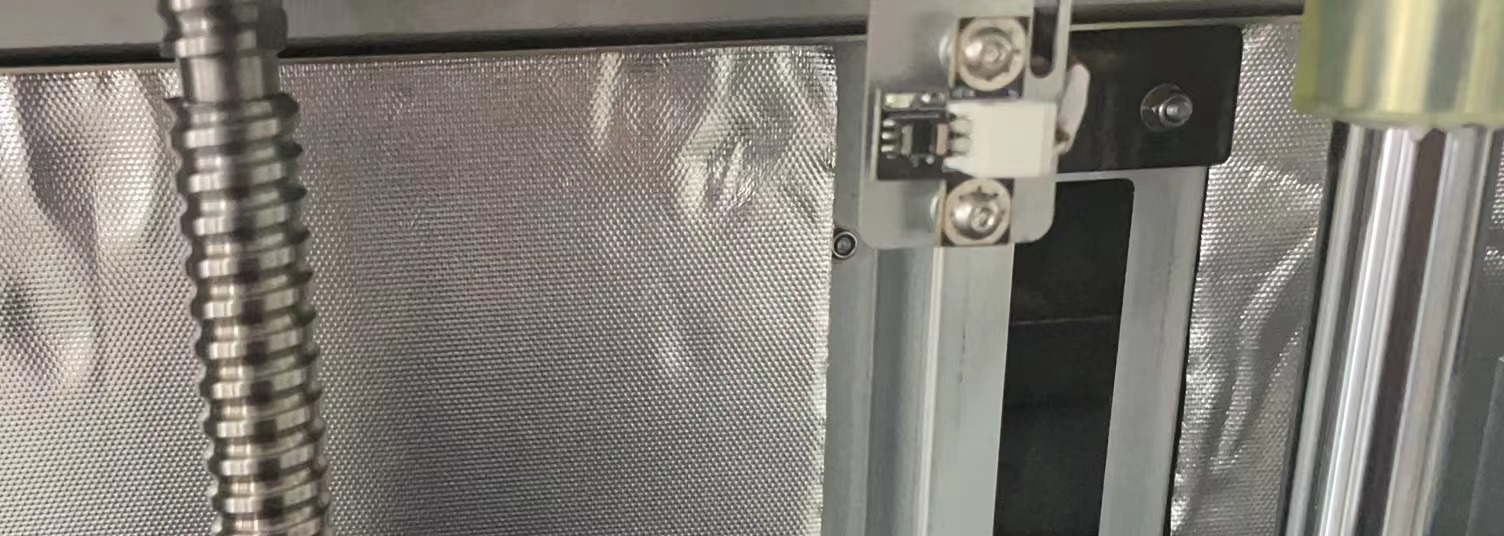
|
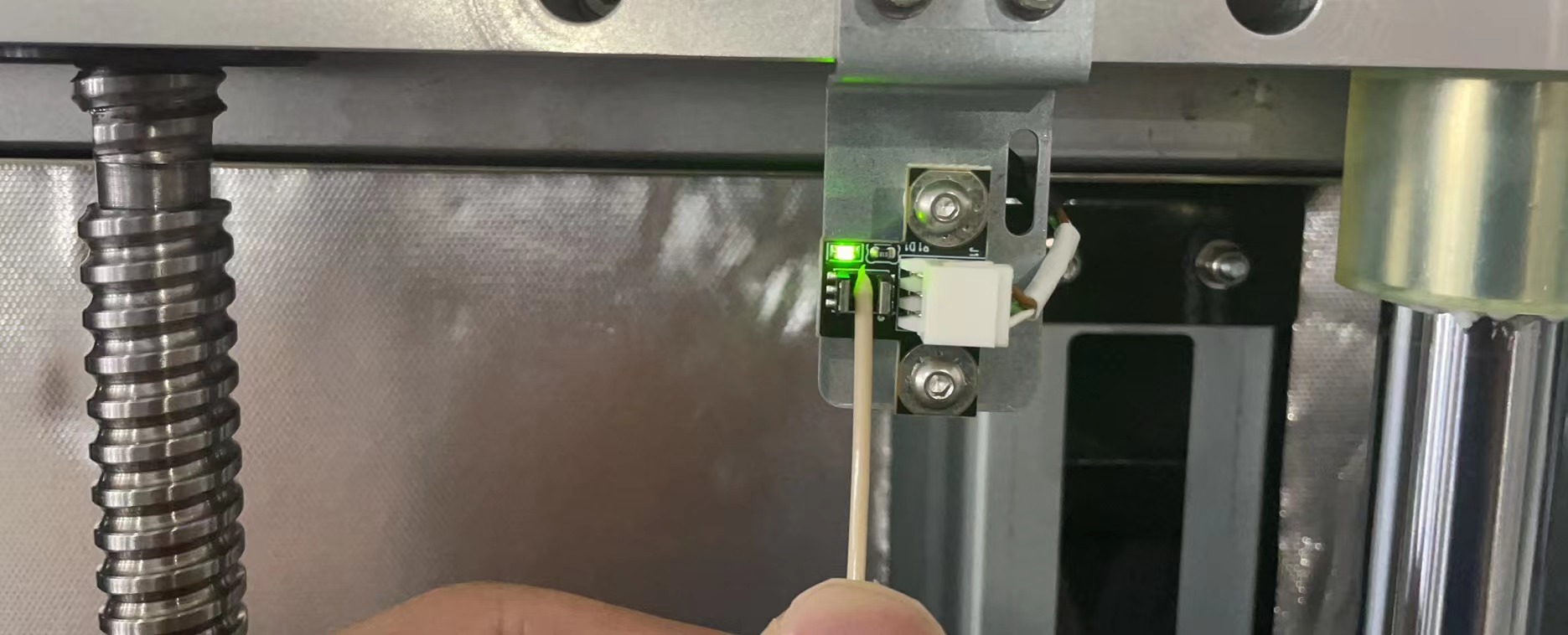
|
(5) If issue persist after replacing the sensors,
- Please re-load the firmware.
- If re-loading firmware didn't work, please replace the main board. (Step of replacement)