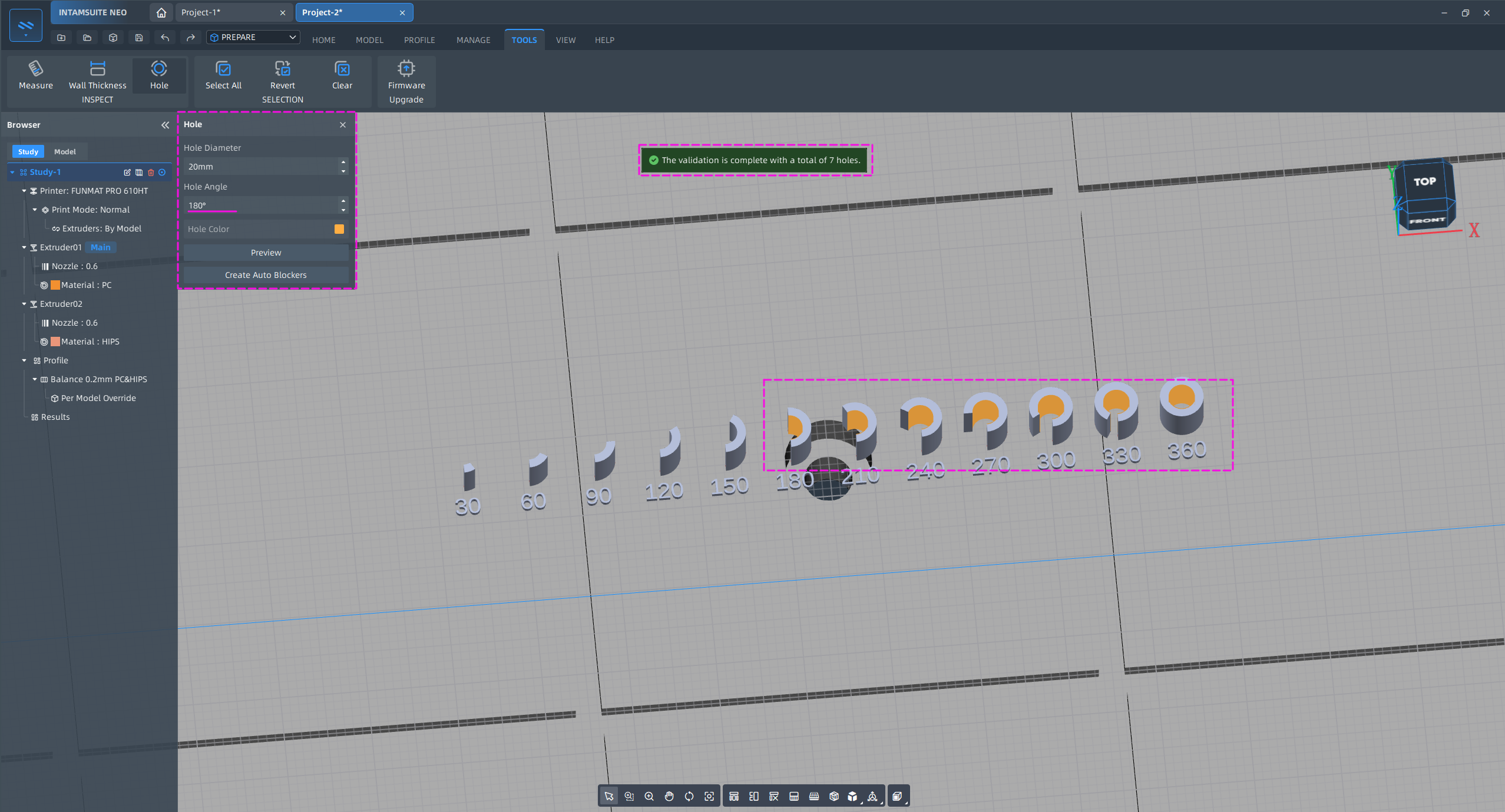¶ Model Inspection
Wall Thickness Inspection and Hole Inspection can be used on this tab to quickly inspect and repair models.
¶ Wall Thickness Inspection
¶ Usage Scenarios
Parts that are too thin will fail to print. Set a certain allowable range of wall thickness for printing according to the process and printhead size, and you can detect the model according to the minimum value of wall thickness set.

¶ Function instruction
- Click the [Wall ] command to enter the function, after entering the model color automatically becomes gray; wall thickness detection diagnostic platform for all models of the wall thickness (not limited to regular surfaces such as planar, cylindrical wall thickness).
- Click the preview to show the model surface less than the set wall thickness, the wall thickness display according to the mesh surface division for color rendering;
- Wall thickness inspection parameter description
| No. | Parameter | Parameter Description |
| 1 | Minimum Thickness | The minimum wall thickness of the model, with a value in the range of [0,5] mm. |
| 2 | Less than minimum thickness | Set the wall thickness display color for less than minimum. |
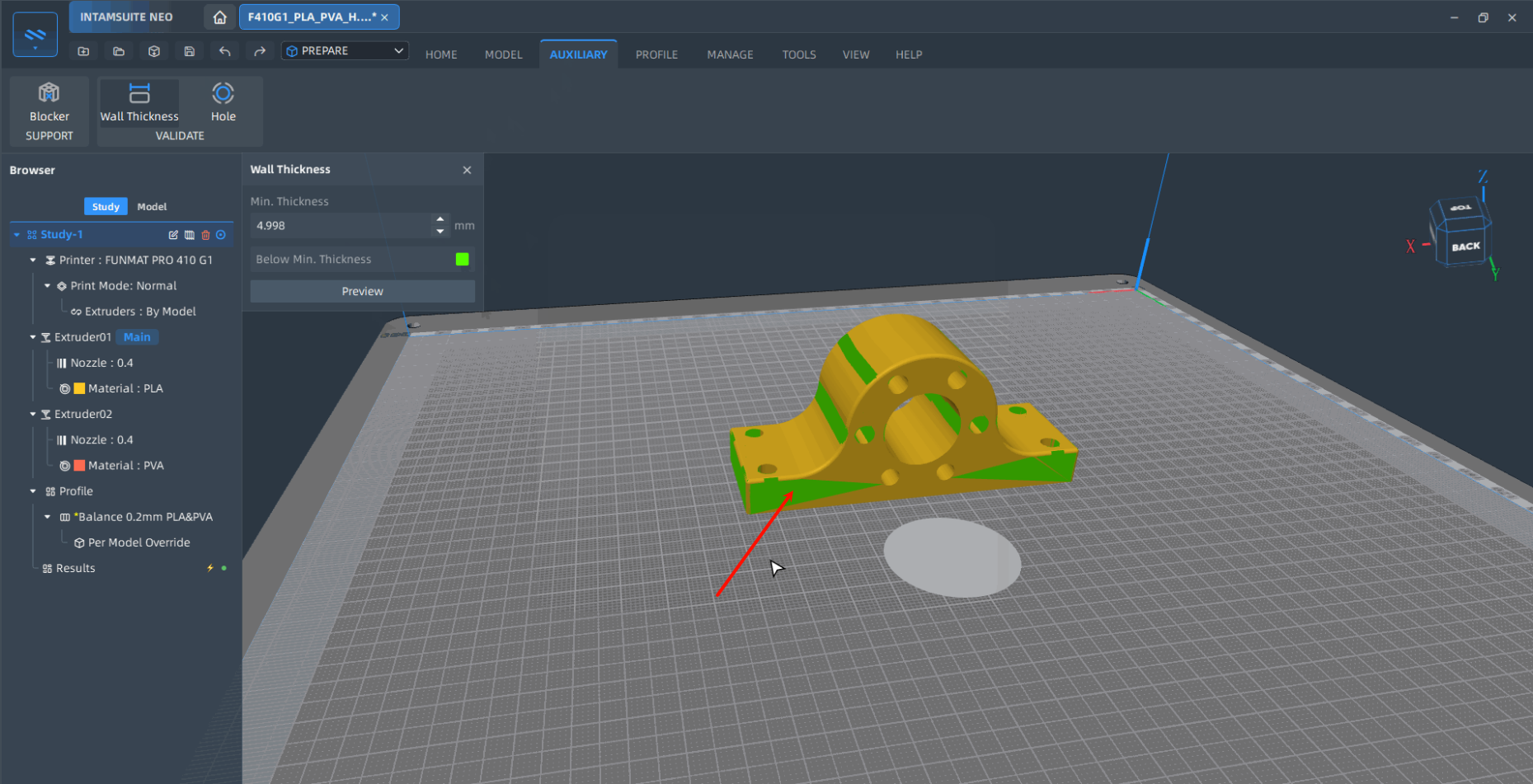
¶ Hole inspect
¶ Usage Scenarios
Process feedback that when printing small diameter vertical holes (hole axis parallel to the printing platform), the lower layer that has been printed can support the upper layer that is being printed, thus eliminating the need to create automatic supports for the holes; in addition, the supports in the holes are difficult to remove.
¶ Instructions for using the function
- Click [Tools] - [Hole] to enter the hole detection mode, the model is grayed out after entering this mode;
- You can set the following parameters to control the hole detection:
- Hole Detection Parameter Description
| No. | Parameter | Parameter Description |
| 1 | Hole Diameter | Sets the diameter of the hole to be detected. Holes smaller than this value are displayed in a certain color. |
| 2 | Hole Angle | The minimum hole angle that needs to be detected, we assume that the angle of the hole ranges from (0,360] |
| 3 | Hole Color | Set the color of the hole. |
| 4 | Preview | Previews the eligible holes. |
| 5 | Generate automatic blocks | Generate blocks without support according to certain rules; for details on the role of blocks, see: Support Blocker. |