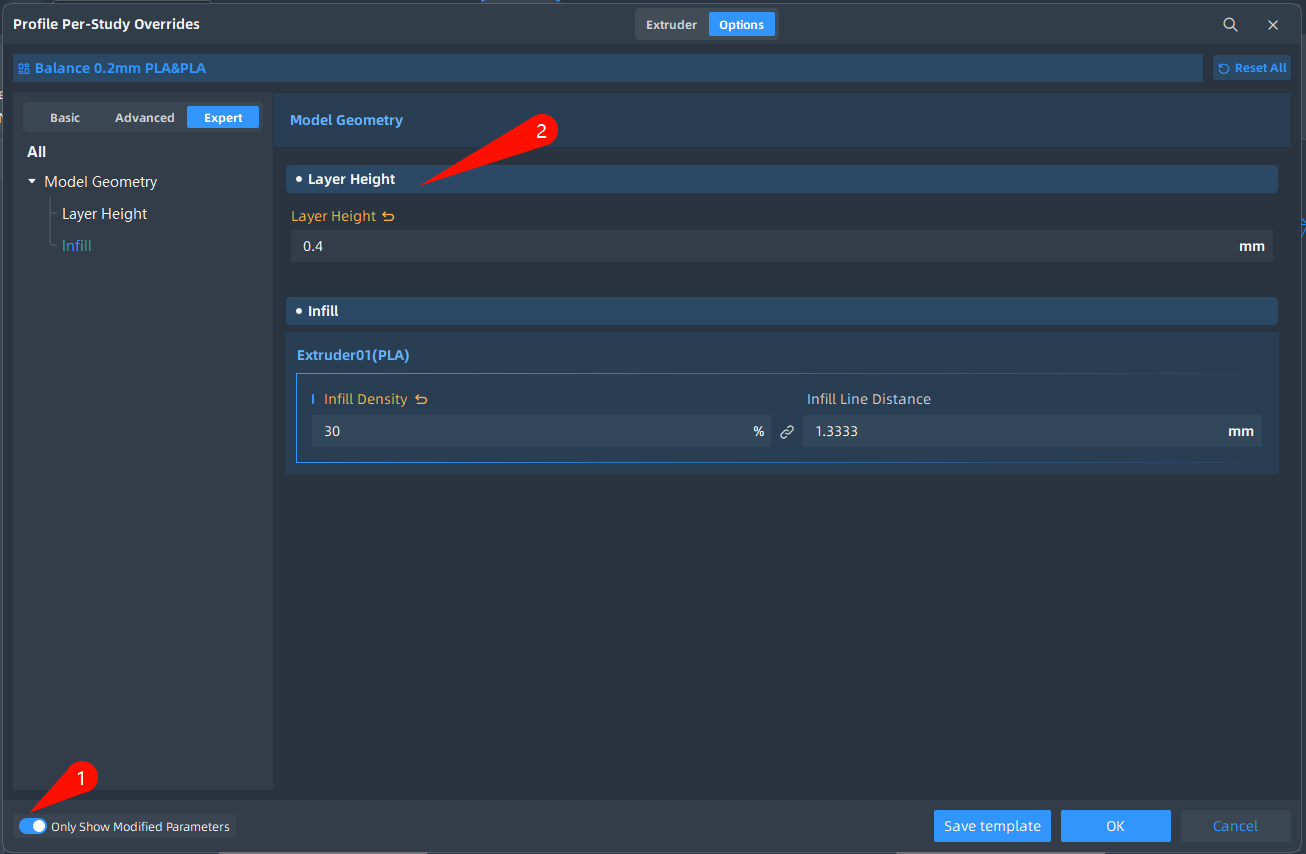¶ Find Slicing parameters
There are two ways to find the slicing parameters to check and modify, from the navigation tree on the left side or access the search command on the top right corner.
¶ Navigation tree
Invoke the Profile Per-Study Overrides dialog by clicking the command under Home > Profile > Profile Per-Study Overrides command or invoke from the context menu in Study browser.
We can click the sub node under the navigation tree to find related parameters, select the node and scroll down to find the parameters.
- Model Geomtry: Parameters related to layer height and model are under this category.
- Material Parameters: Print temperature, flow, fan speed are under it.
- Adhesion and Support: build plate adhesion, support and wiping tower settings are under this category
- Path Optimization: Adapitive line width, small features, combing mode to optimize the path settings are under it.
- Machine Parameters: Parameters related to printer, like speed/acceleration parameters are under this category.
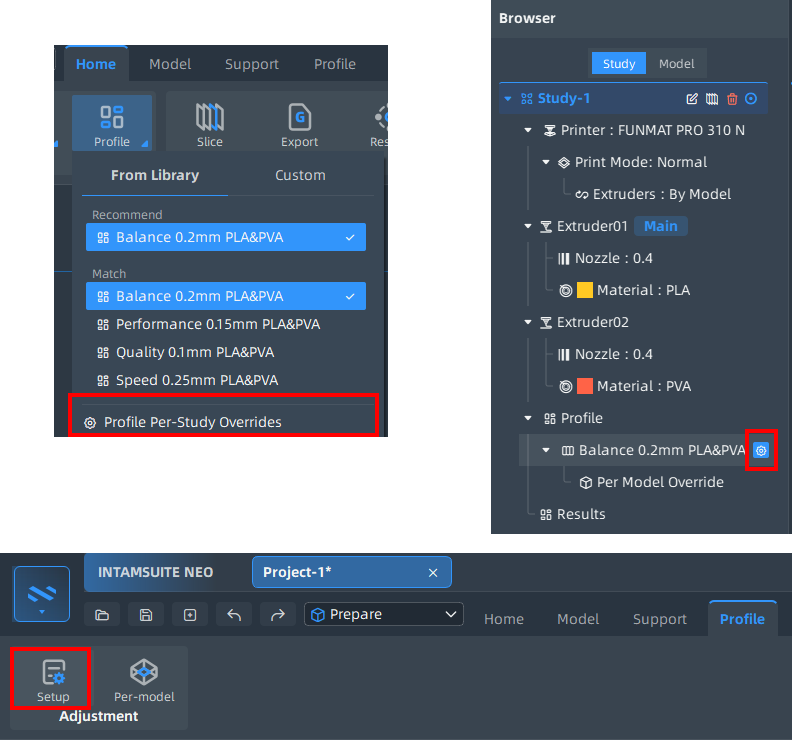
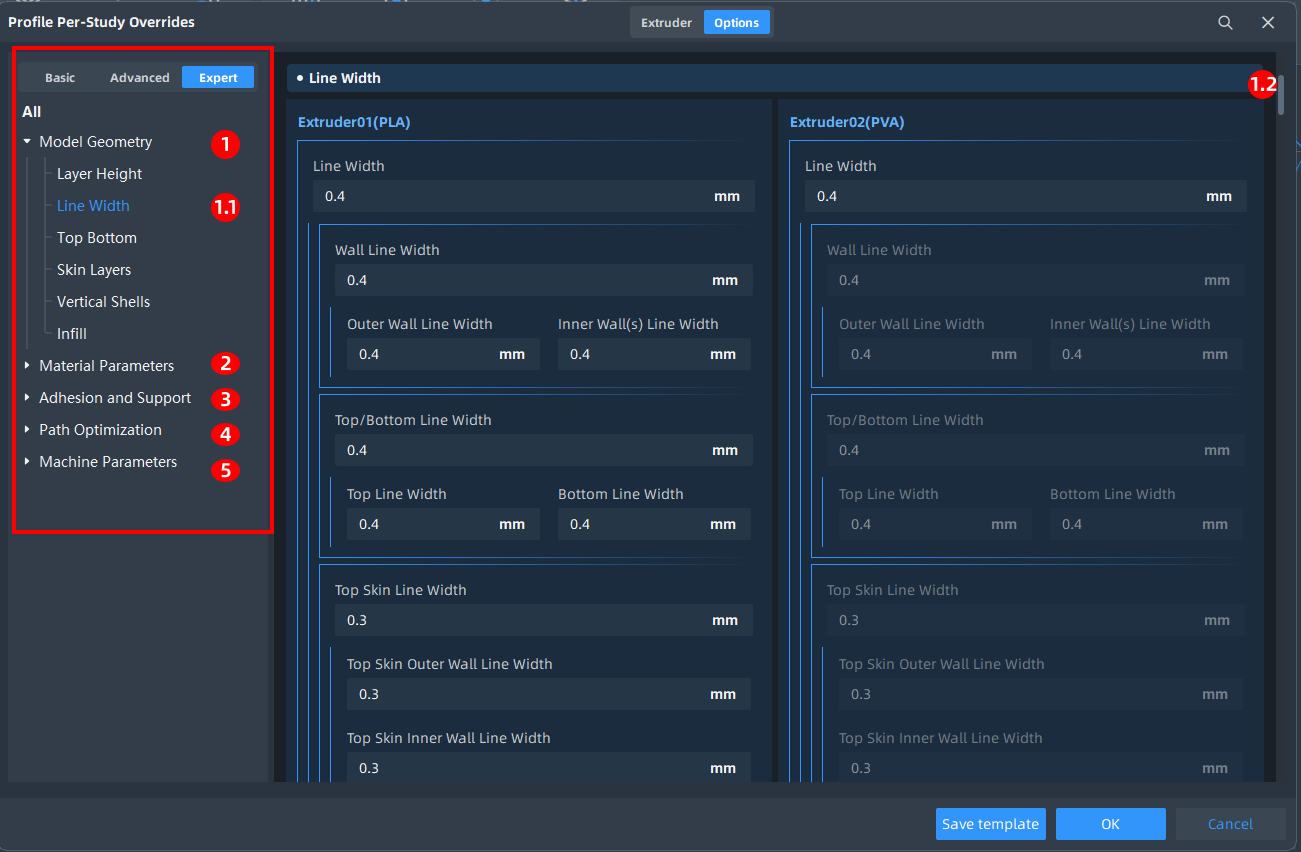
¶ Search and Jump to parameters
Invoke the Search and Jump to command on top of the dialog, we can search and jump to related parameters.
- Hit the Search button
- on Search dialog, input related parameters
- Select and click the parameters from the drop down list
It will jump the parameter and highlight the location. The last searched items are also saved on the search dialog
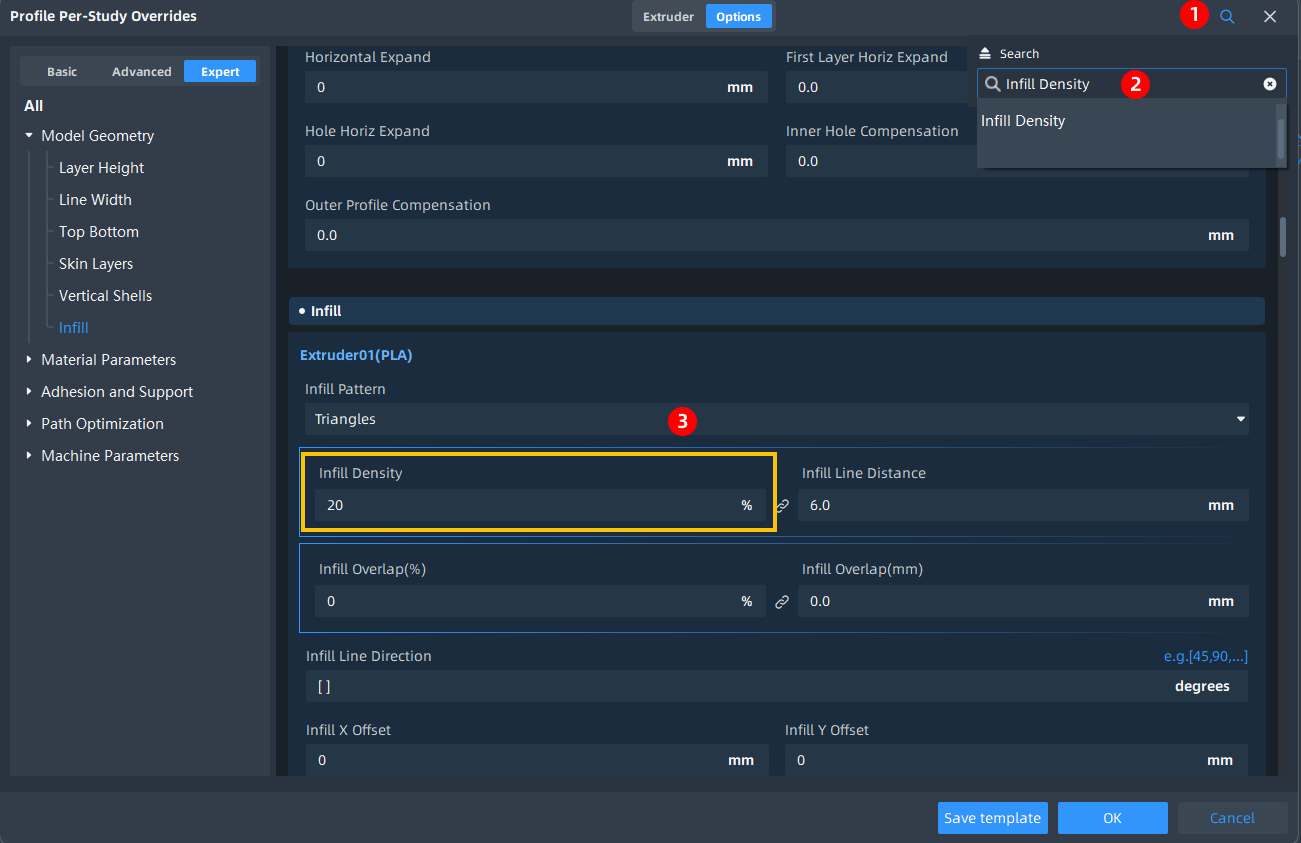
¶ Only Show Modified Parameters
This feature is supported in 2024.R2 and later.