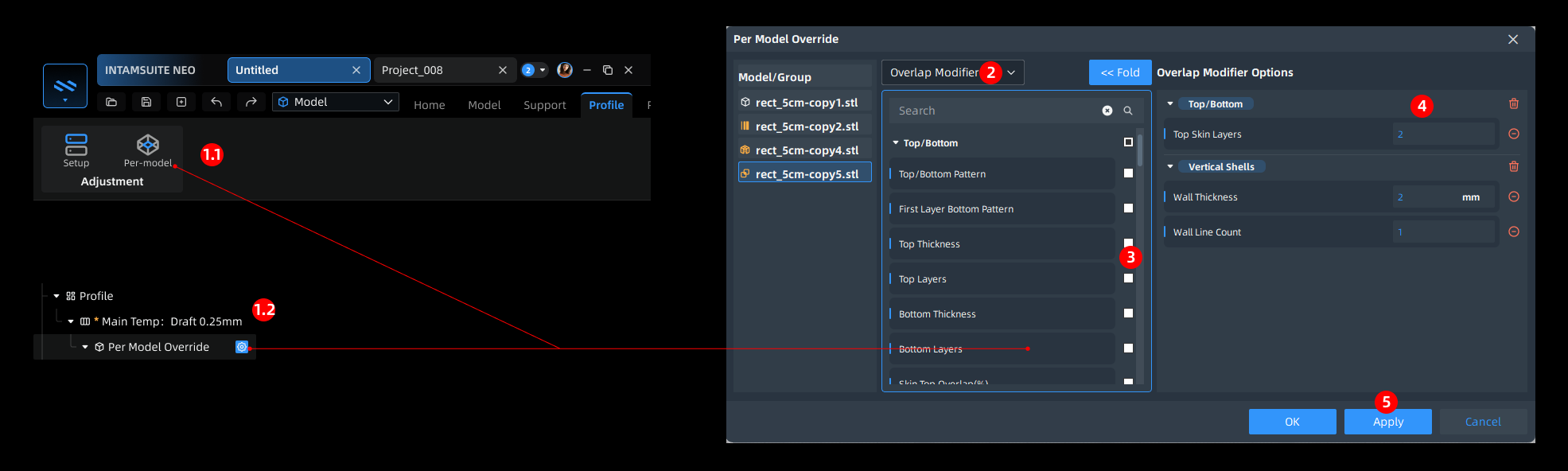¶ Per Model Overrides
To print multiple models in a build plate, we can set different slice stratagy based on models' geomtry, also on a complex model, we can use modifier to set different infill density based on its work load environment.
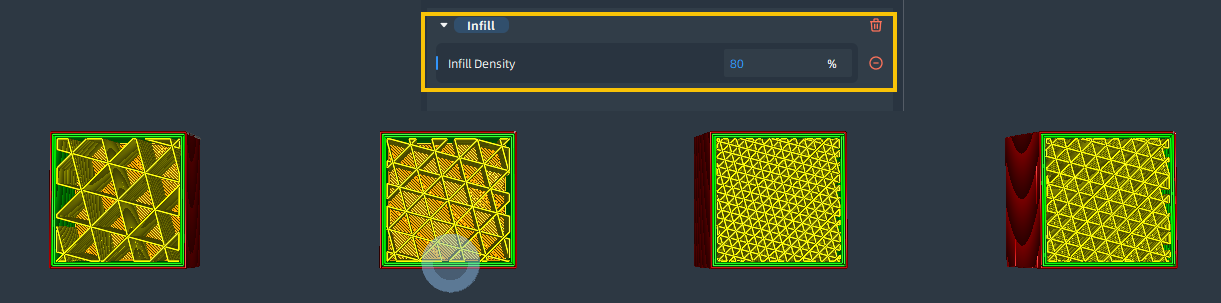
There are 5 model types that user can override.
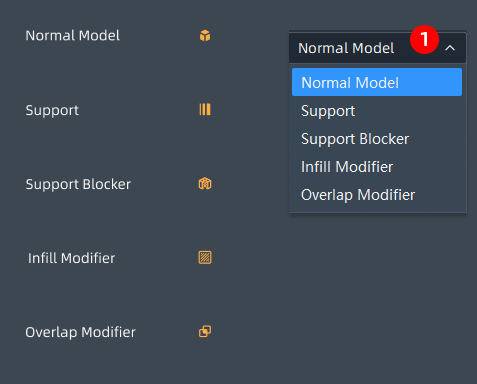 |
|
¶ Normal Model
- Invoke the Per model override dialog by clicking the command under Home > Profile > Profile Per Model Overrride Overrides command or invoke from the context menu in Study browser.
- Select model or group name on the per model override dialog
- Select the Model type as Normal model
- Select the parameters to modify
- Modify the selected parameters
- Click Apply or OK to confirm the modifications.
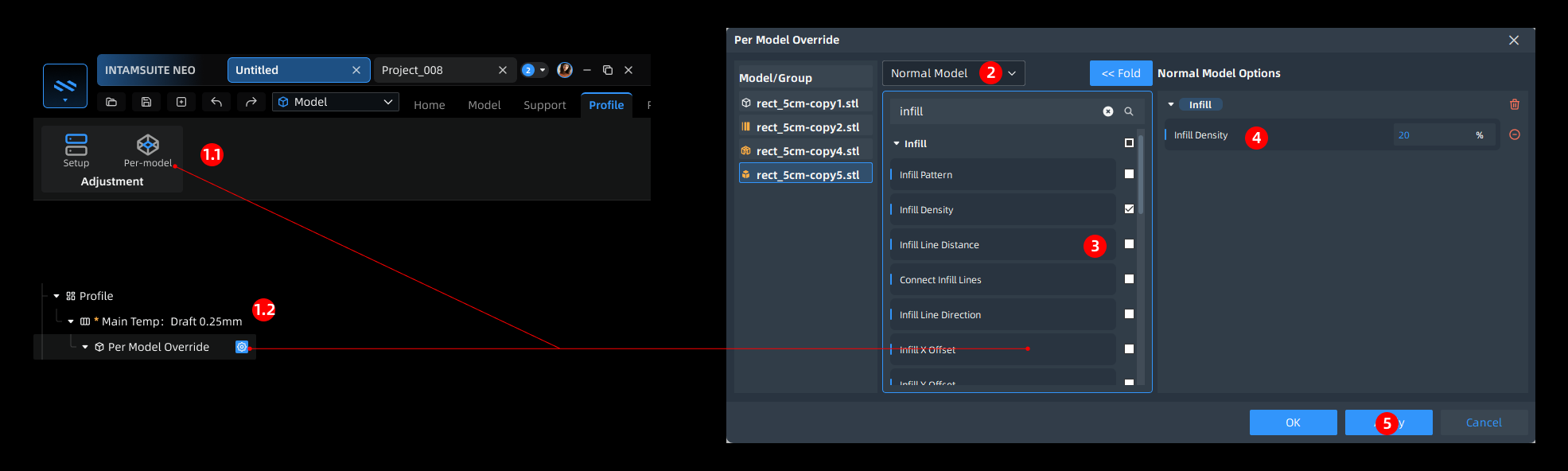
¶ Support
- Invoke the Per model override dialog by clicking the command under Home > Profile > Profile Per Model Overrride Overrides command or invoke from the context menu in Study browser.
- Select model or group name on the per model override dialog
- Select the Model type as Support
- Select the parameters to modify
- Modify the selected parameters
- Click Apply or OK to confirm the modifications.
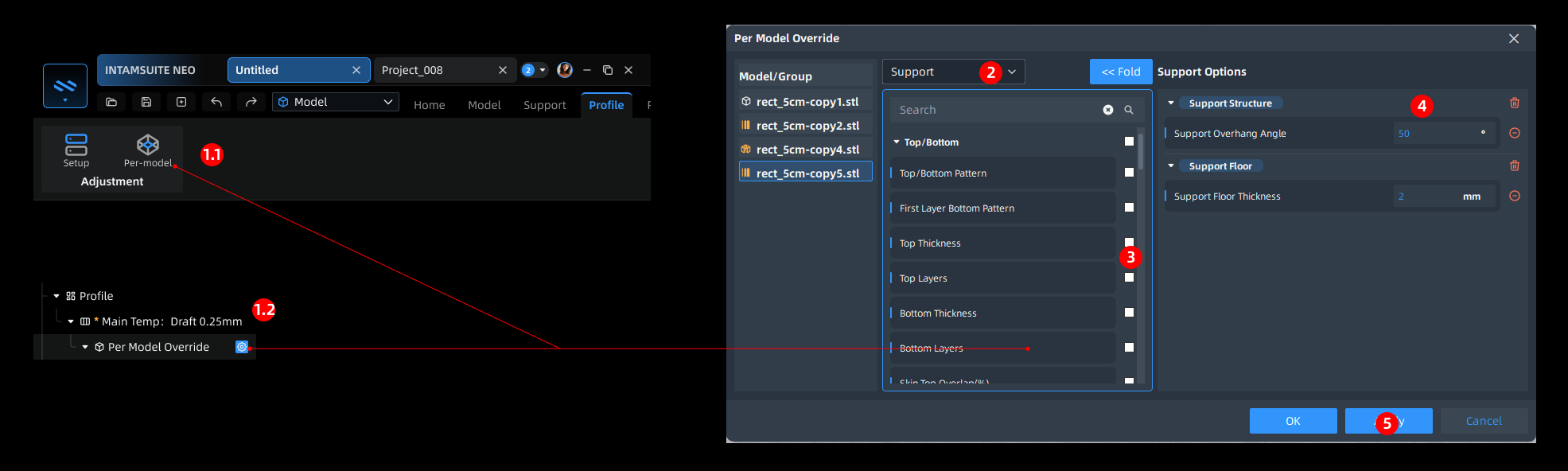
¶ Support Blocker
- Invoke the Per model override dialog by clicking the command under Home > Profile > Profile Per Model Overrride Overrides command or invoke from the context menu in Study browser.
- Select model or group name on the per model override dialog
- Select the Model type as Support Blocker
- Select the parameters to modify
- Modify the selected parameters
- Click Apply or OK to confirm the modifications.
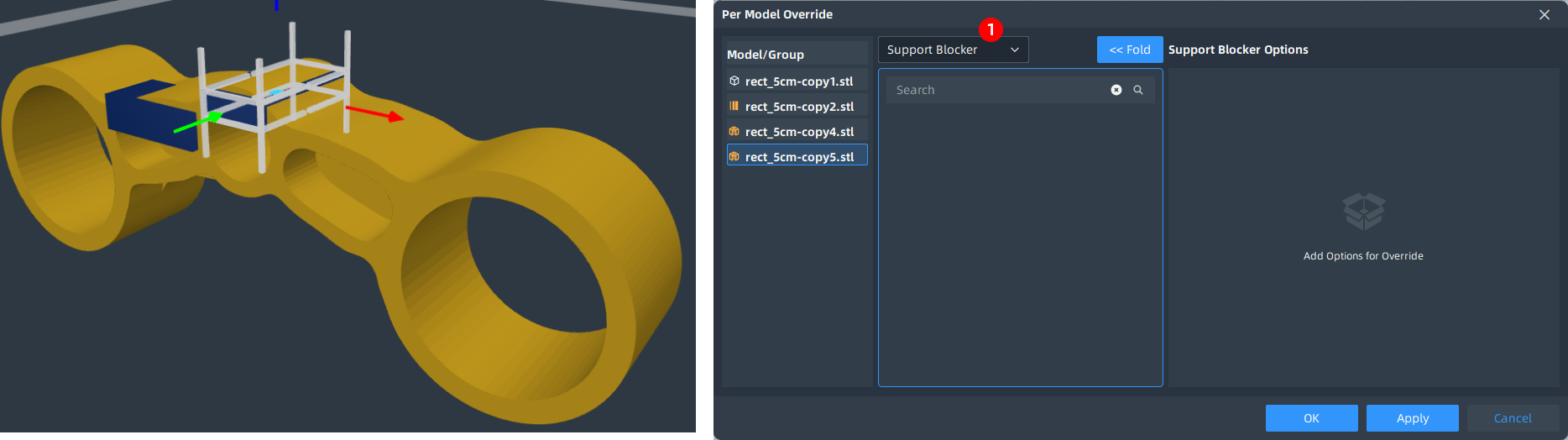
¶ Infill Modifier
- Invoke the Per model override dialog by clicking the command under Home > Profile > Profile Per Model Overrride Overrides command or invoke from the context menu in Study browser.
- Select model or group name on the per model override dialog
- Select the Model type as Infill Modifier
- Select the parameters to modify
- Modify the selected parameters
- Click Apply or OK to confirm the modifications.
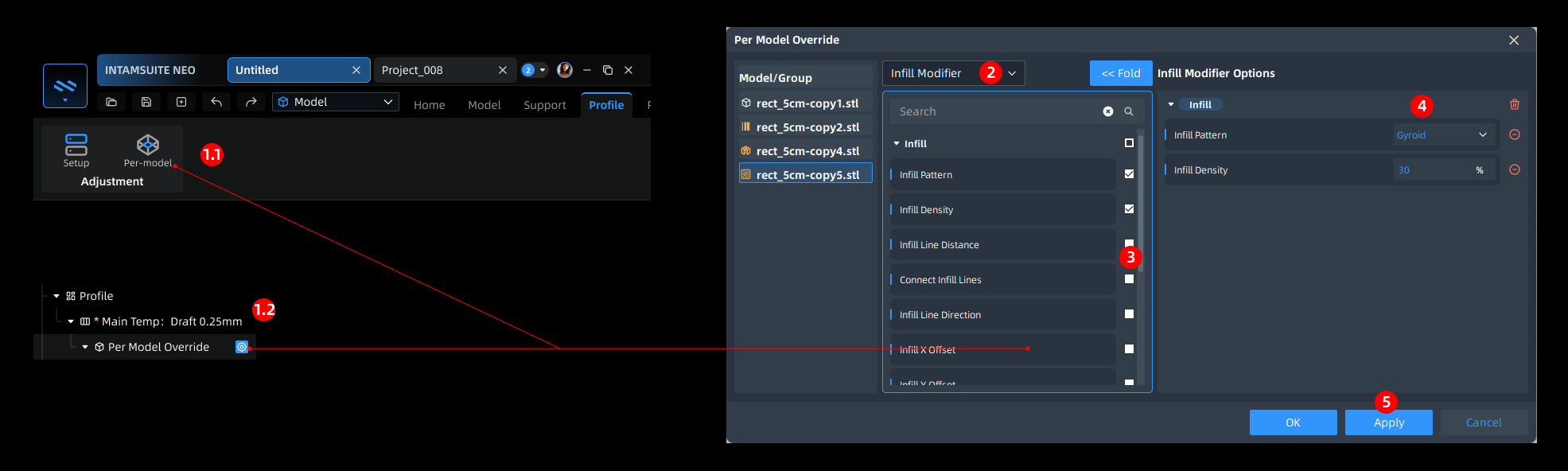
¶ Overlap Modifier
- Invoke the Per model override dialog by clicking the command under Home > Profile > Profile Per Model Overrride Overrides command or invoke from the context menu in Study browser.
- Select model or group name on the per model override dialog
- Select the Model type as Overlap Modifier
- Select the parameters to modify
- Modify the selected parameters
- Click Apply or OK to confirm the modifications.