¶ Grouping Models
When models are loaded on the same build plate to print in batch, you may want to manipulate some of them imultaneously so that reducing the possibilities of user error and the number of actions. You can set these models as a selection group, and then move, rotate and scale them together. Ungroup them later if needed.
The Group, Assemble and Ungroup commands can be found in right click menu and Ribbon→Model tab→Group panel.
- Hold Ctrl or Shift on keyboard and select multiple models by left-clicking the model in canvas or model browser tree
- Right-click anywhere in canvas and select “Group Models” command or just invoke Group command on ribbon. You can see a group node created in browser.
- Left-Click on the model and the entire group is selected, and now you can use any model manipulation command like transfrom, move, rotate etc.
- Select the group and right-click anywhere in canvas to select “Ungroup Models” command if no necessary to keep it.
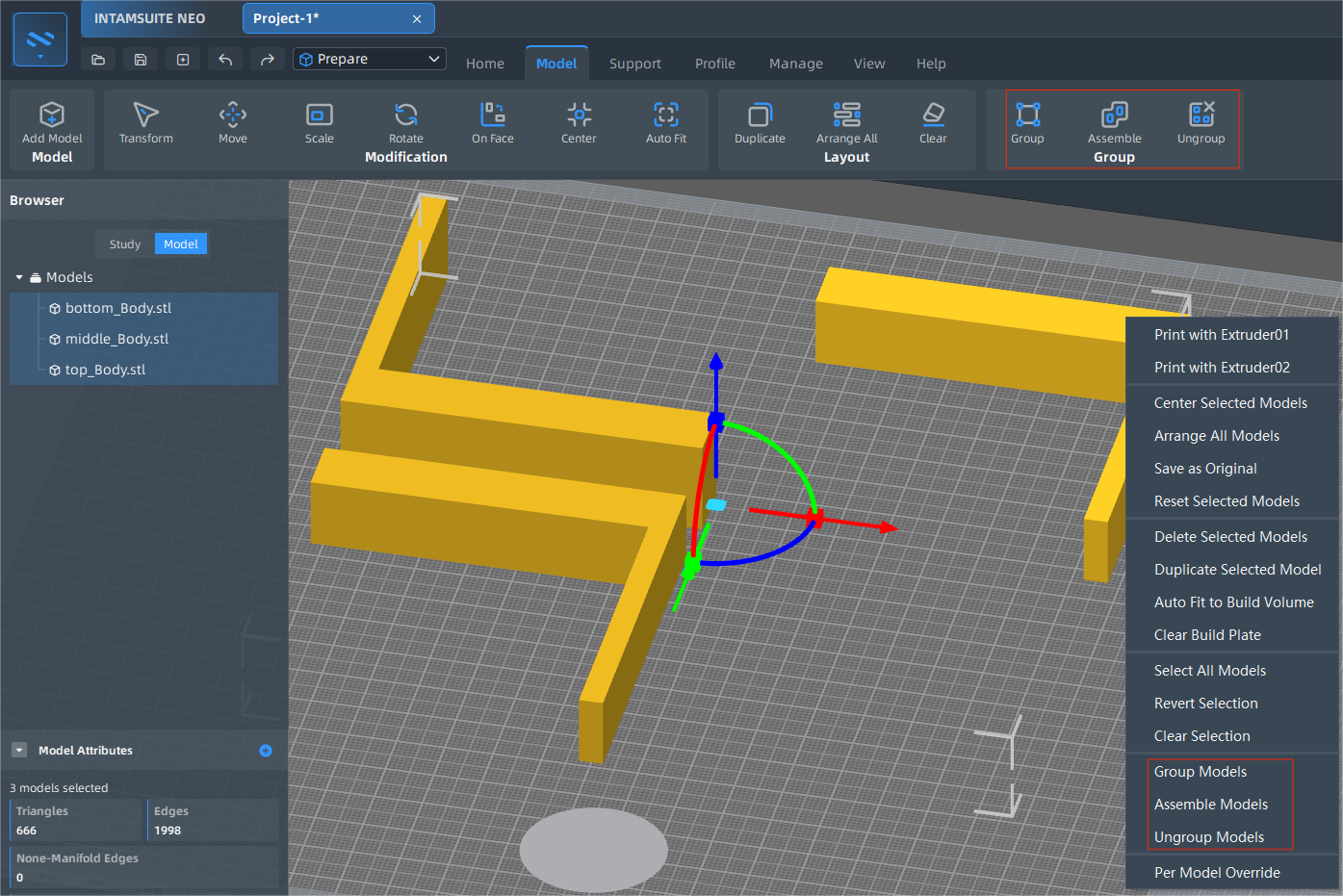
Note:
- There are no any boolean operations between grouped models.
- Group can be selected as an object to create another group, but original group will be ungrouped. In other words, sub-group in group is not supported.
- All included models will be deleted after group deletion.
- If you would like to select and mauniplucate a specific model in group, please select the related node in model browser.
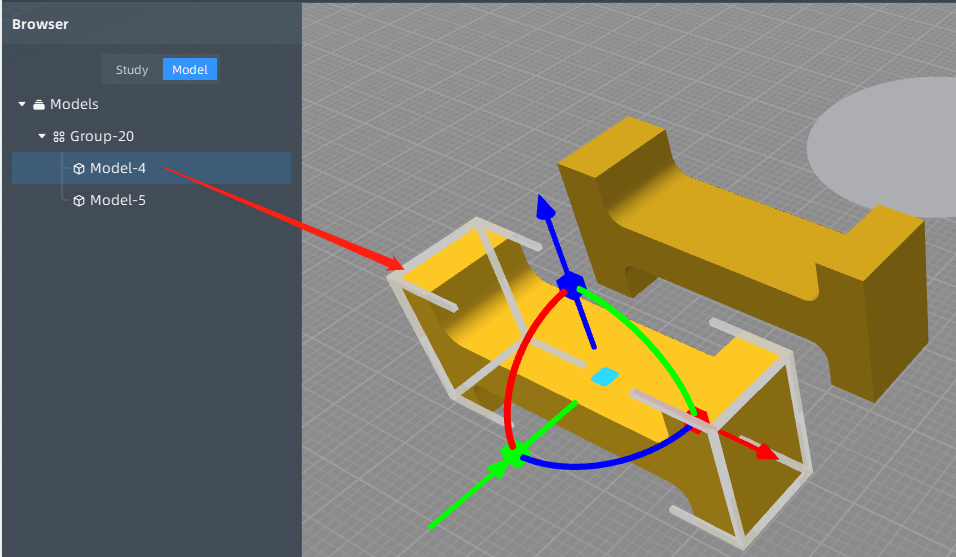
¶ Group vs. Assemble
Both of two commands will generate a selection group for the selected models. There will be no any model transformation(move, rotate and scale) after Group, but Assembly command will leverage the relative positions and orientations in design to transform and relocate the selected models.
When an assembly file with several parts is created in CAD tool, and all parts are imported into slicer. If you would like to recover the “assembly” (e.g. using a part as accurate support blocker), Assemble command will be quite helpful.
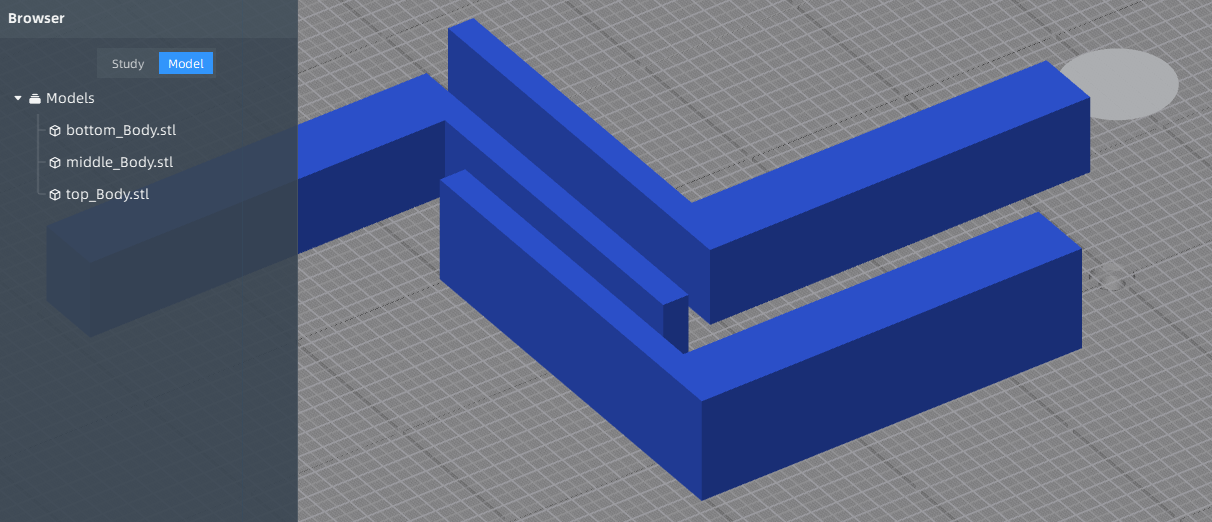
|
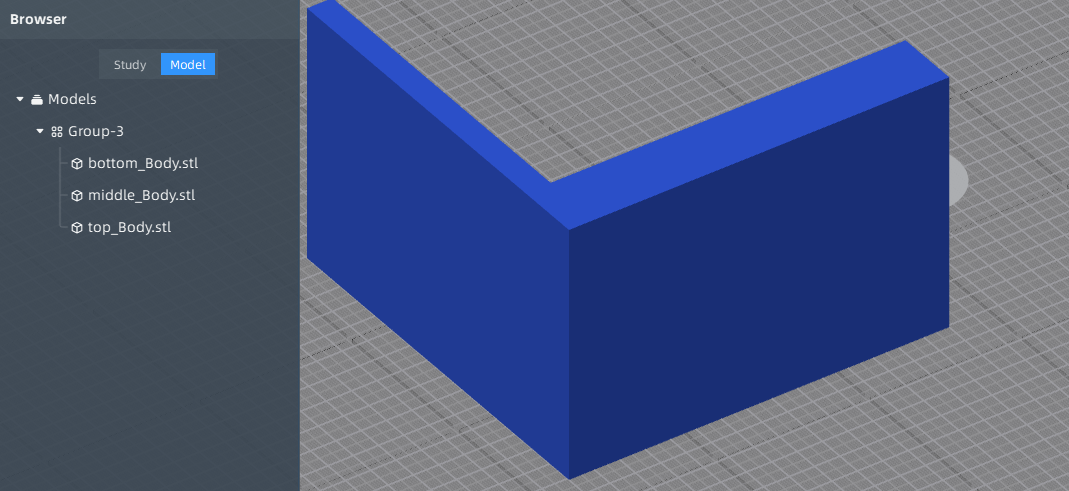
|
You may find the assembly will be “broken” after ungroup, which is caused by the option of “Auto Drop Model to Build Plate” in Preference dialog. So you need get this option turned off before ungrouping.