¶ Touch Screen, USB Port & Power-On Button
¶ Steps:
a. Turn machine off and unplug the main power cable.
b. Open the top door, remove 4 screws with 2.5mm Allen-Key and remove the vertical cover upper on left Y axis rail. (Figure1.2-1)
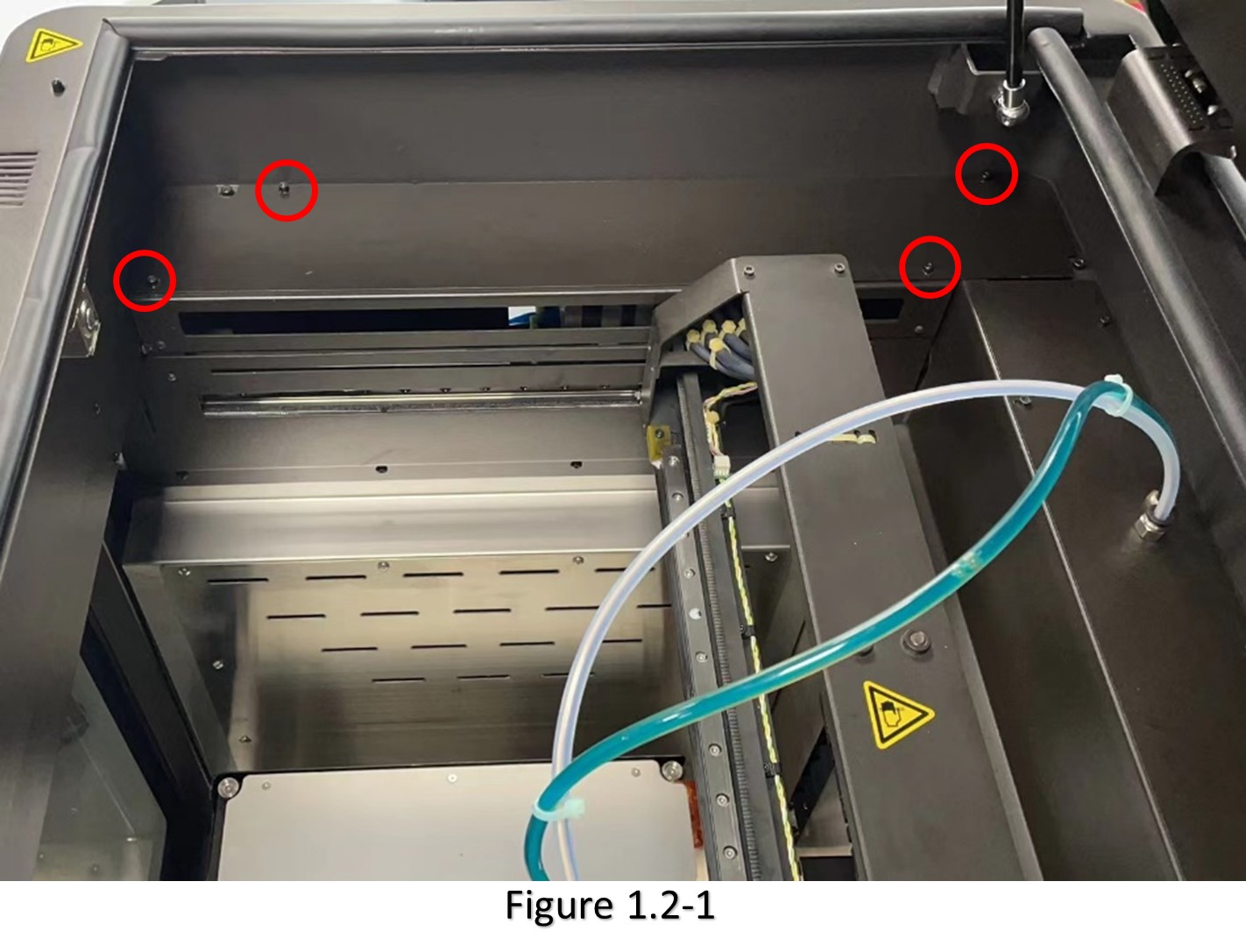
c. Remove 7 screws with 2mm Allen-key and remove the cover backside of touch screen. Figure 1.2-2
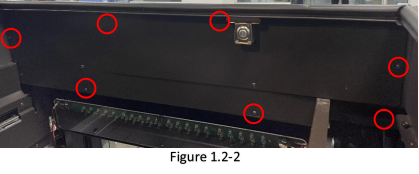
d. Unplug all the cable connectors on upper computer (touch screen) and USB Port PCB, cut the 3 cable ties shown in Figure 1.2-3, remove the 4 screws with 2.5mm Allen-Key and take the touch screen off. Keep eyes on fans’ cables, they are interference against moving touch screen out. (It is recommended to take photos before unplugging the cables for the convenience of recovering)
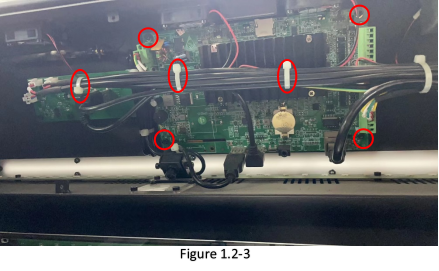
e. Remove 6 screws with 2.5mm Allen-key and take the USB Port PCB off. Since cables have been removed in advance, there is no interference against taking it out.