¶ 1.5 Main board & UPS board
¶ Steps:
a. Turn machine off and unplug the main power cable.
b. Use the knob wrench in packing list to remove 4 screws and take left side cover off.
c. The main board is located in the second row of electricity cabinet. Figure 1.5-1
d. Unplug all cable connectors. (It is recommended to take photos before unplugging connectors for convenience of recovery)
e. Remove 4 screws at 4 corners with 2.5mm Allen-Key and take main board off.
f. Each cable has a label indicating which slots in main board it goes to. Follow the label and plug all cable connectors back. (Refer to photos you take as well)
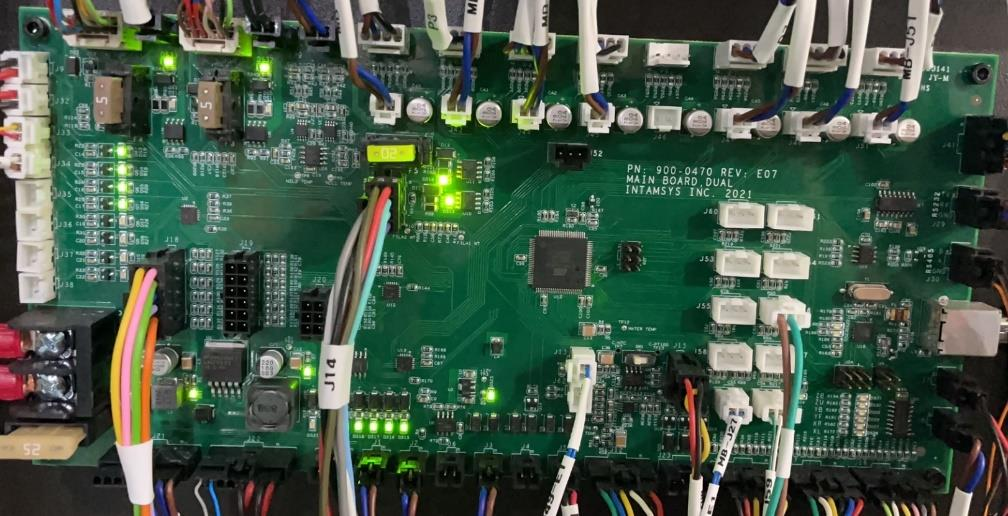
g. Power UPS Board is right beside the main board. Remove the fan bracket, then unplug the cable connectors before taking it off. (Figure 1.5-2)
