¶ Chiller
¶ Steps:
a. Remove left, right, back cover with the knob wrench (Figure 1.4-1).
b. Power on printer, open top cover, move extruder to the center. Loosen the locking nut of the right coolant pipe on Extruder Assy by hand or spanner. Unplug the tube directly with wrapping by a wiper to prevent water leakage. (if all temperature settings are set to “0”, the coolant will be sucked back to chiller). Figure 3.1-1
c. Check the tube shown in Figure 3.1-2, make sure all coolant goes back to chiller.
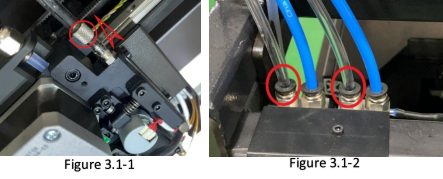
d. Drain the coolant. Remove the screw (the lower one showing in Figure 3.1-3) by hand directly and drain the coolant to a container till the flow stops, then tighten the screw.
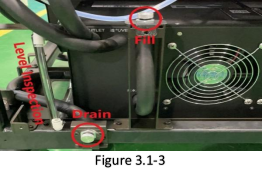
e. Power machine off. Remove in & out tube off the distribution block with 13mm wrench. Figure 3.1-4
f. Remove the mounting of filling tube. Figure 3.1-5
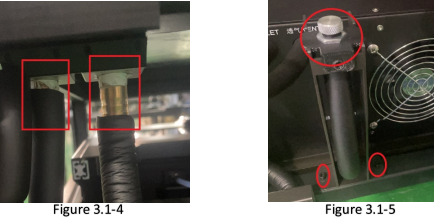
g. Remove the mounting of drain tube. Figure 3.1-6
h. Take coolant inspection tube off. Figure 3.1-7
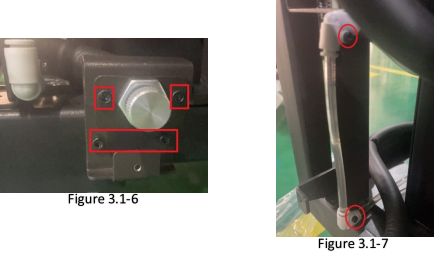
i. Remove 2 cable connectors at right side of chiller.
j. Remove the 4 locking screws with 3mm Allen-Key at 4 corners, and take the chiller out of machine. Figure 3.1-8, Figure 3.1-9

k. Install the new chiller, wrap the fittings with sealing belt and tighten them into coolant distribution block. Recover all components. Then fill in the new coolant (car-use coolant is recommended).
l. For some elder machine with early firmware. It is necessary to upgrade the firmware. Go to section 7.1,which introduces how to upgrade firmware.
m. Put back all covers, power machine on, and set nozzle temperature to at least 100°C, which will activate the chiller. Then, check if everything works well.