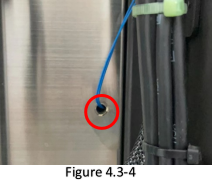¶ Temperature Sensor of Printing Chamber
¶ Steps:
a. Move build-plate to a proper height to get enough space for removing screws on the left inner wall. Then, power machine off, and unplug the main power cable.
b. Remove all the screws with 2.5mm Allen-Key on left and bottom cover inside the chamber, and take the 2 metal cover off. Figure 4.3-1

c. Use knob wrench (Figure 1.4-1) to remove the left and back cover. Unplug J13 (Figure 4.3-2) on main board. Use a small flat screwdriver to press the wire nose and pull the cable out of the connector. (Figure 4.3-3).
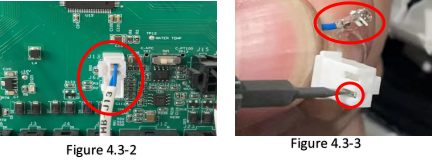
d. Remove the 2 covers of raceway, and take the cable out of raceway.
e. Insert the 2 cables into the hole (right beside Z axis) and finally to the chamber.
f. Remove the 2 screws fixing the T sensor, and take the sensor off machine. Figure 4.3-5
g. When installing the new sensor, make sure there are spare wire nose on-site to recover the cable connector.