¶ 2.5 Print Chamber Thermal Sensor (Temperature sensor)
1. The thermal sensor is placed on the left wall on print chamber. Disconnect the main power.
2. Remove left and back cover of machine with knob wrench. Figure 2.5 - 1

3. 3. Remove the 2 screws on the arm of main switch and put it aside. Figure 2.5 - 2
4. Remove the 4 lock nuts with 5.5mm socket driver and remove the cover of fans. Figure 2.5 - 2
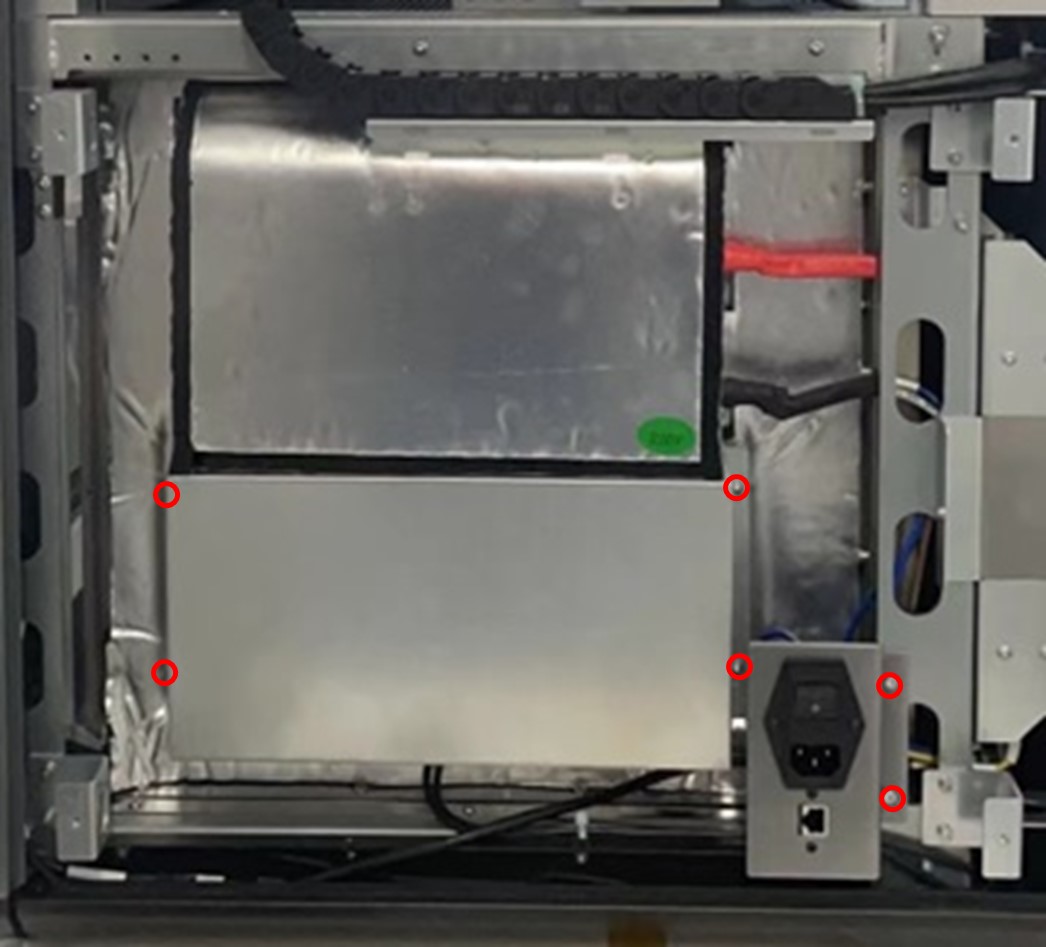
5. Remove the 6 screws to take the fans off with 2.5 mm Allen-Key (Figure 2.5 - 3).
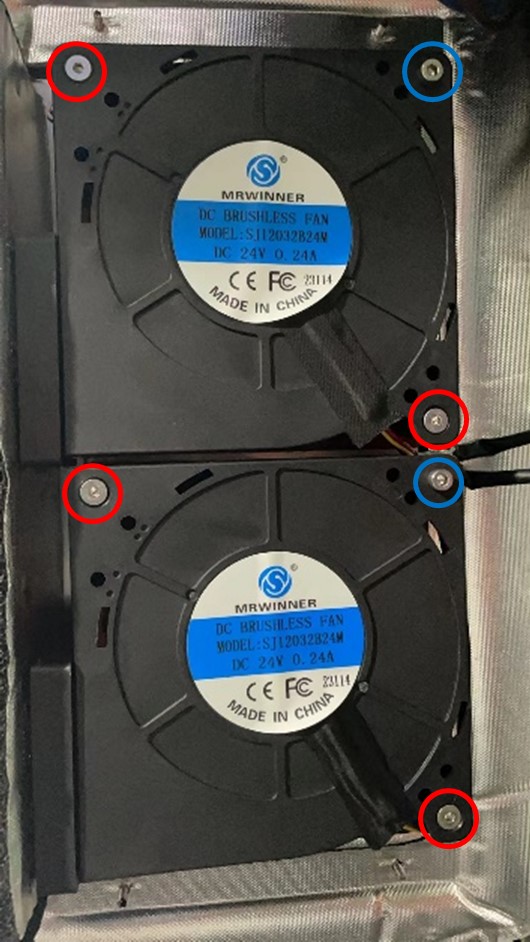
6. Now the temp sensor is available after removing the 2 fans. Figure 2.5 - 4
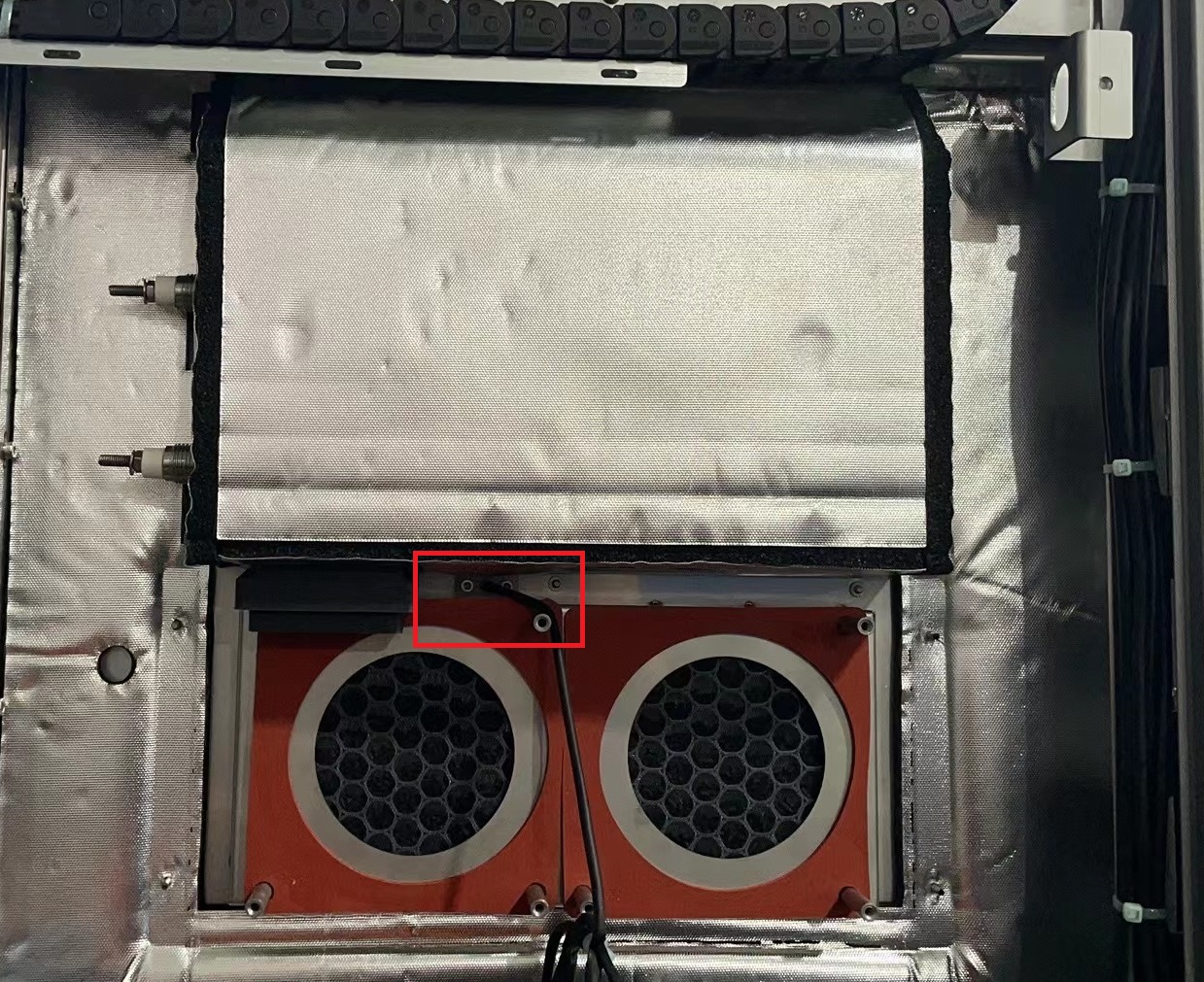
7. Unplug J9 on the main board. Cut the cable ties as needed and release the cable of sensor.
8. Remove the 2 screws and take the sensor off.