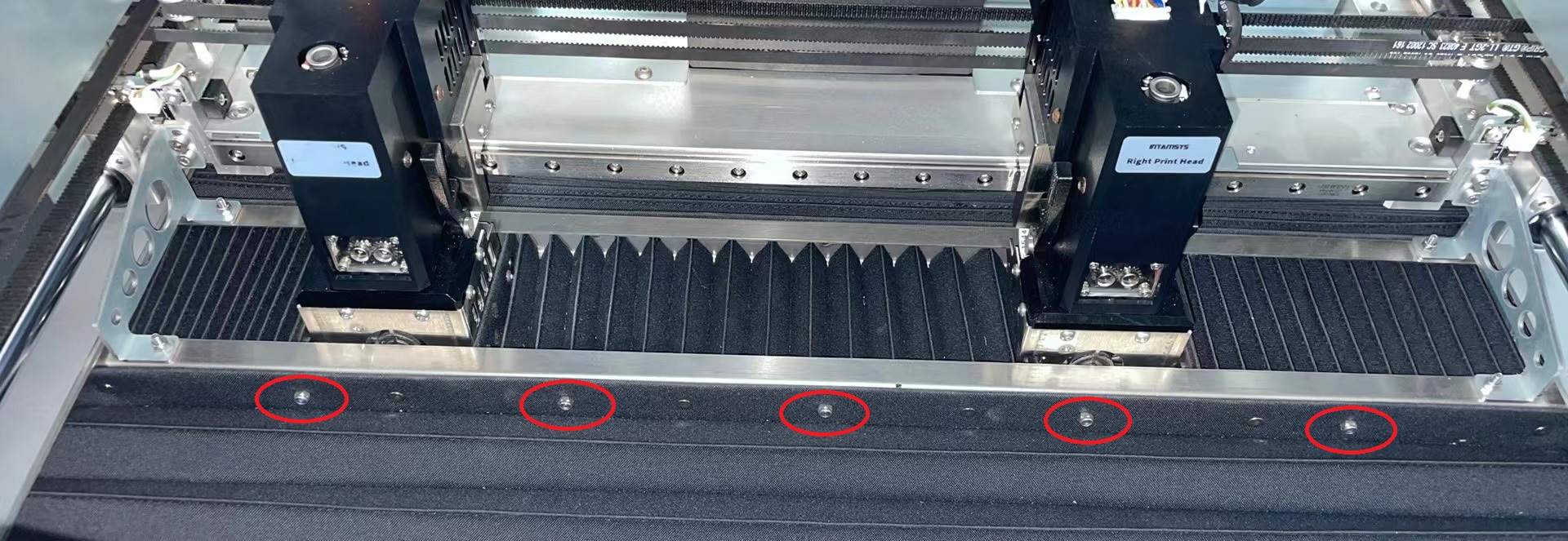¶ 2.7 Bellows - X&Y axis
¶ Bellows - Y axis
The front bellow is the same to rear bellow with the same P/N: 711-1502-E04
¶ Rear bellow - Y axis
1.Turn printer off, unplug the main power cable.
2. Open the front door of printing chamber, locate the 3 screws red highlighted in Figure-1, and remove them.
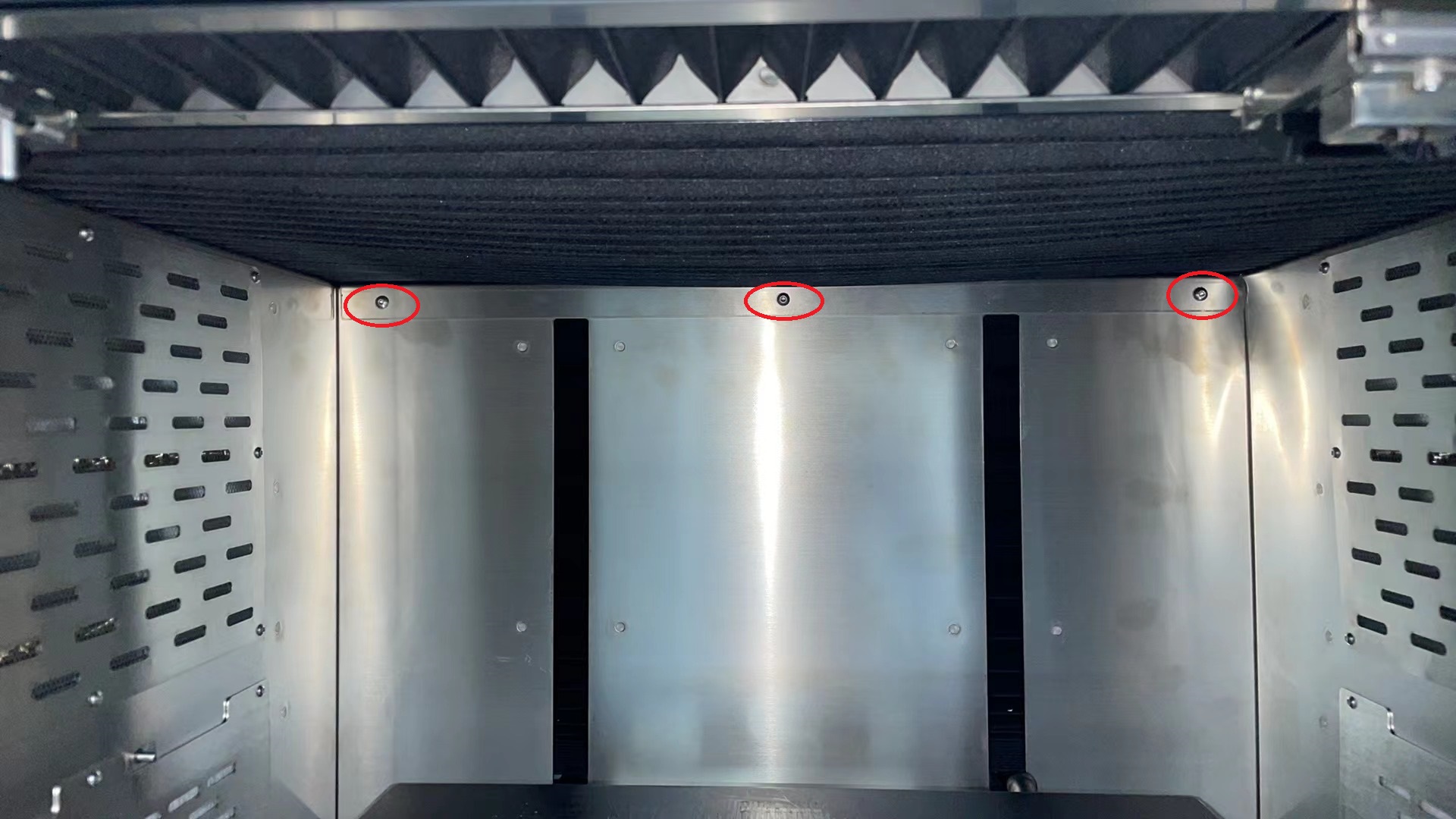
3. Open the top door, take the rear mounting of rear bellow out a bit, remove 5 screws red highlighted in Figure-2, and separate the rear edge of bellow from the rear mounting plate.

4. Press the rear bellow a little bit down (Figure-3), makes the 5 locking screws available (red highlighted in Figure-4), and remove them.


5. Now, you are able to take the old rear bellow out and install the new rear bellow.
¶ Front bellow - Y axis
1. Open the top door, remove the 5 screws red highlighted in Figure-5, and take the cover out to make the locking screws of front bellow available.

2. Remove the 5 screws red highlighted in Figure-6 and separate the front edge of bellow from the cover.
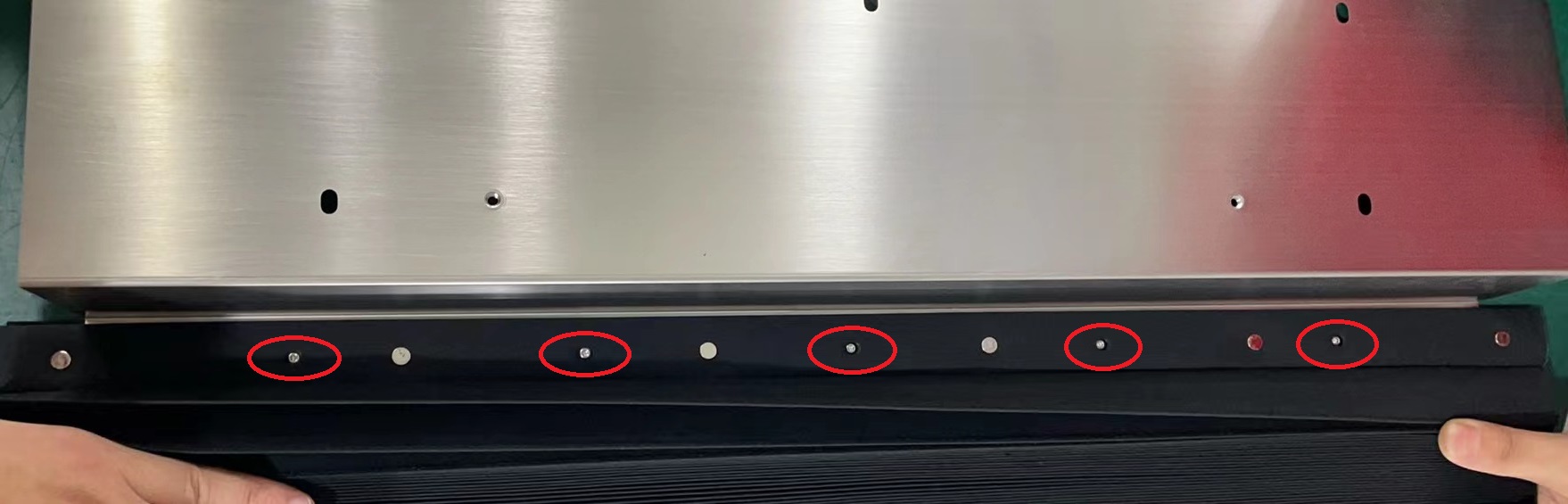
3. Remove the 5 nuts red highlighted in Figure-7. Now you are able to take the old front bellow out and install the new one.