¶ Auto-Leveling Sensor
There are 4 auto-leveling sensors that are positioned underneath the build-plate
1. Go to touch screen, “home” build-plate.
2. Use 2.5mm hex screw driver to remove 2 screws (blue highlighted in Figure-1), then take off the metal cover of specific auto-leveling sensor.
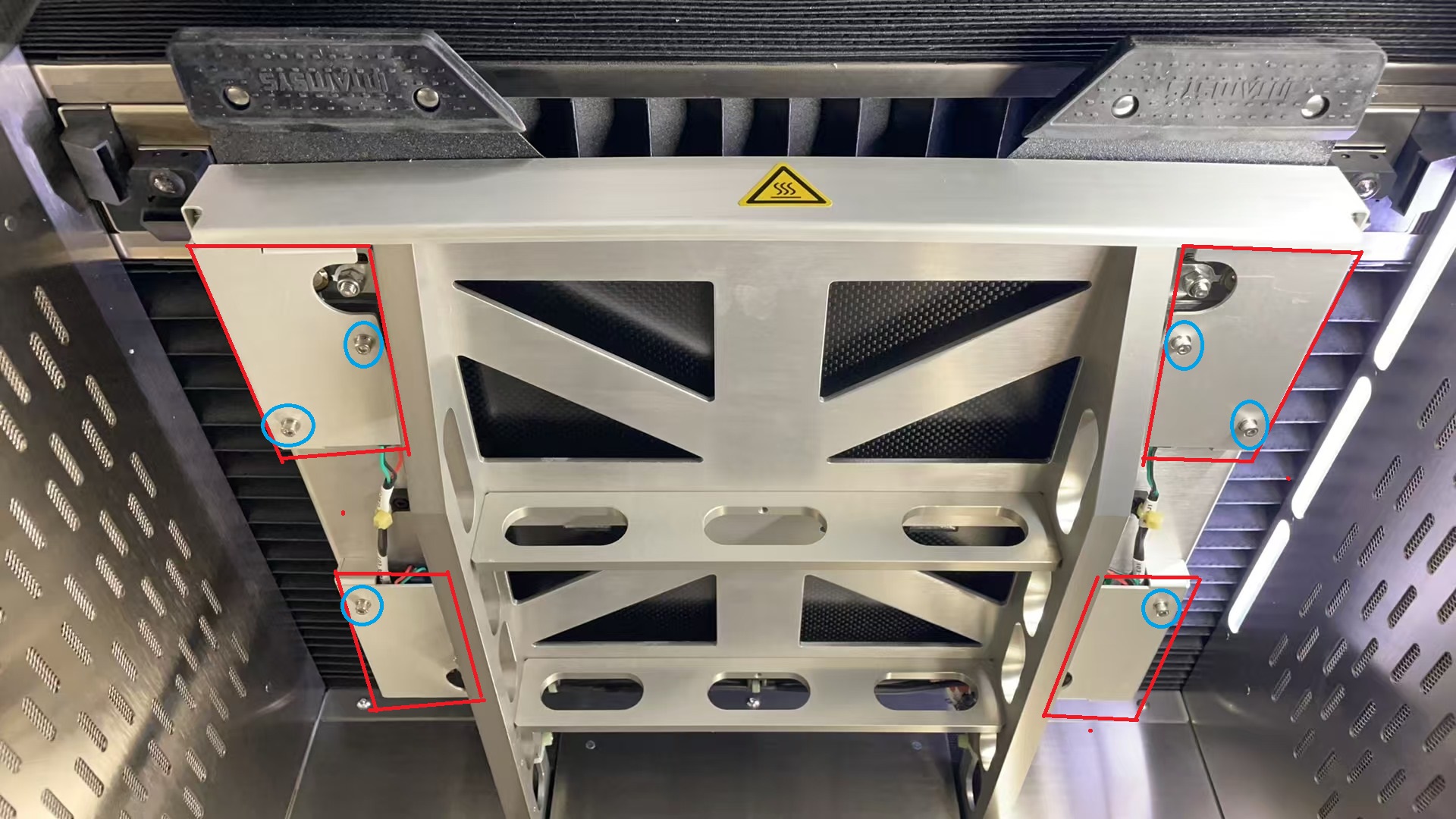
3. Unplug the cable connector of sensor (blue highlighted in Figure - 2). Use cross screw driver to remove 2 screws, use 8mm socket driver to remove the nut. Then, take the auto-leveling sensor off.

4. Notice that the orientation of cable plug of L&R sensor is different, don't mess them up.