¶ E364 - Z Motor Driver Alarm
Steps:
1. Disconnect & reconnect the main power, restart printer, and try to print again.
2. Use the knob tool to remove the left cover of printer. Locate the driver of Z motor. re-plug the 2 cable connectors. Figure - 1

3. Use the knob tool to remove the back cover, locate the Z driving motor and re-plug the cable connector. Figure - 2
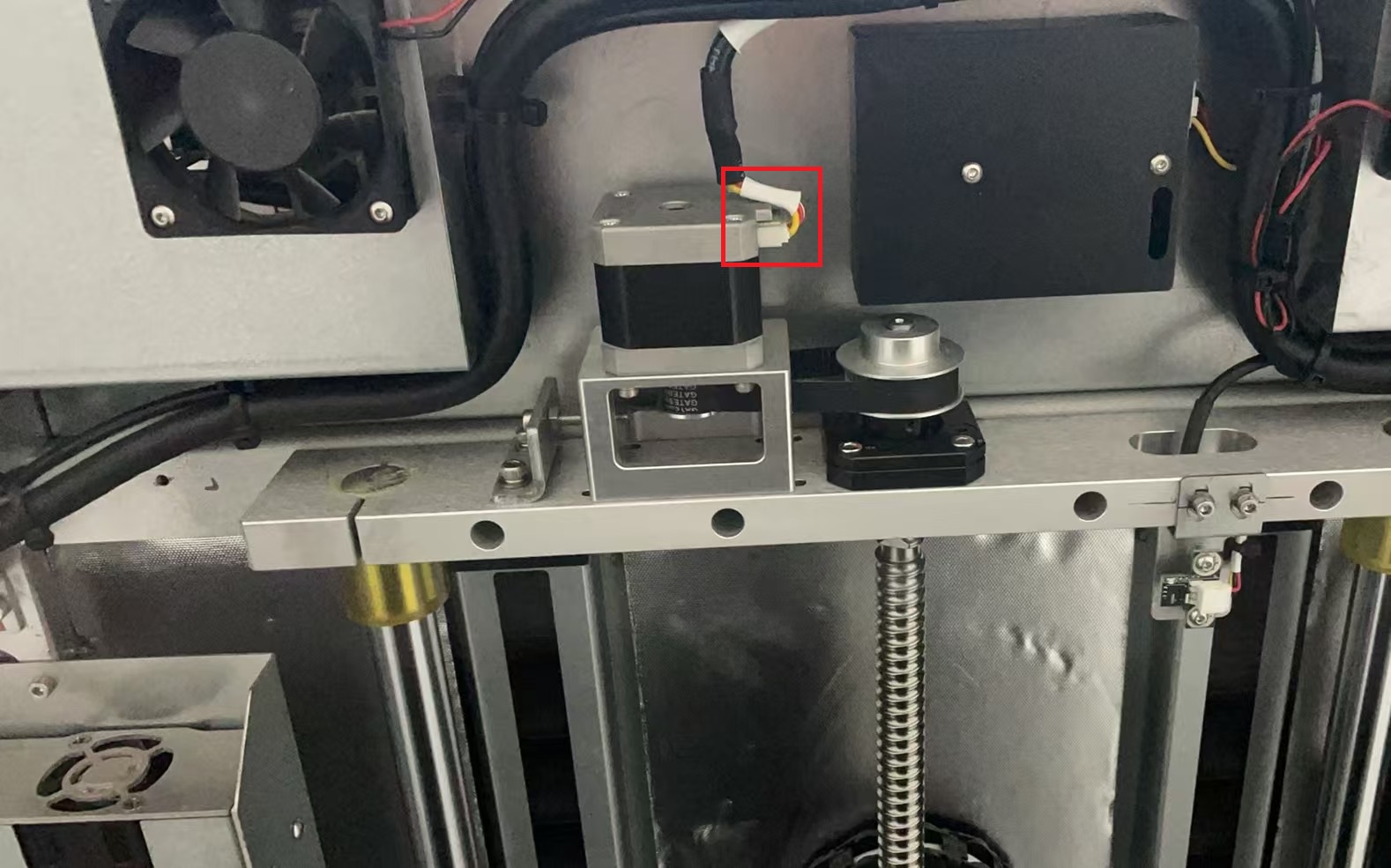
4. Re-plug the 2 highlighted cable connector on mainboard. Figure - 3
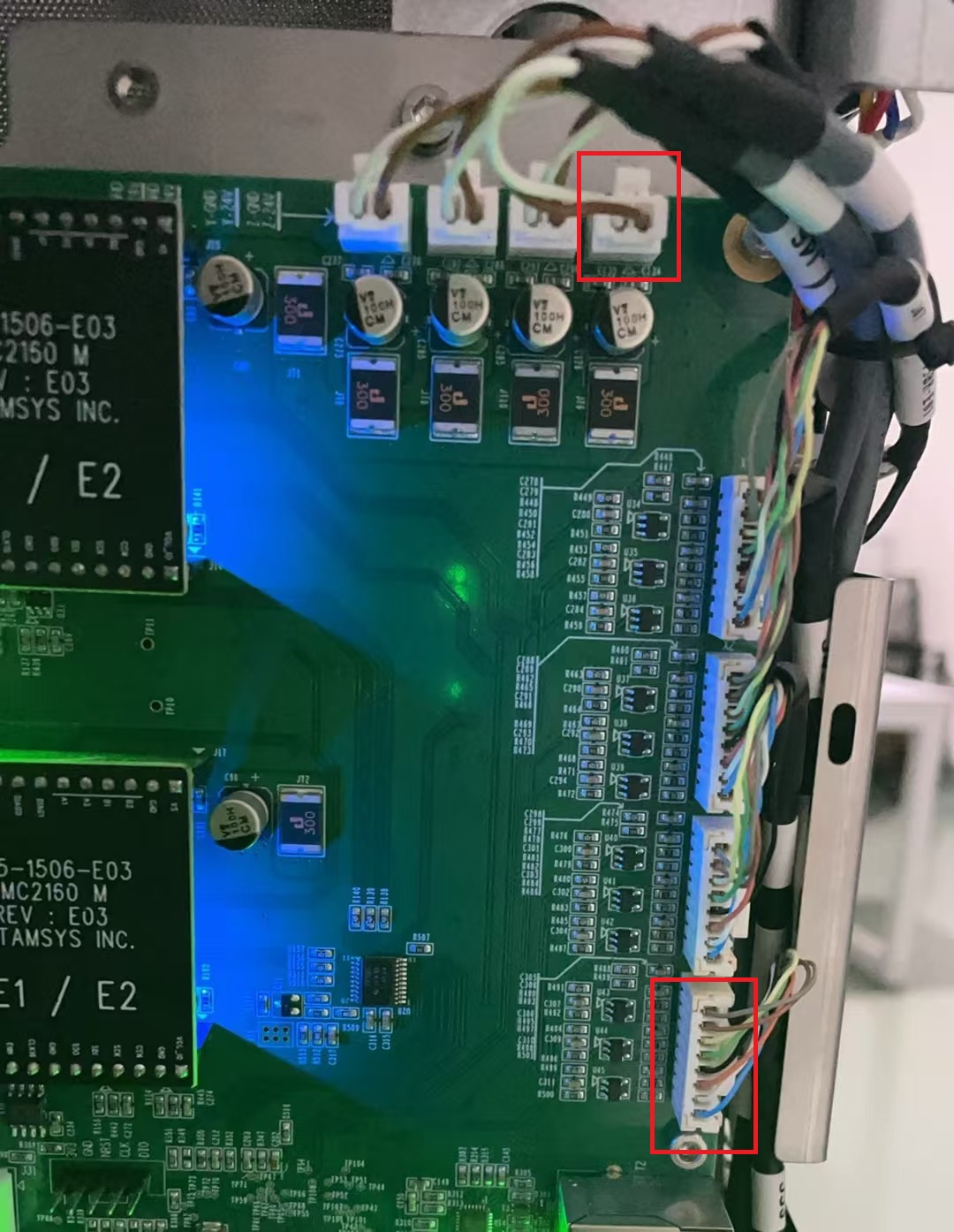
5. Replace Z motor driver.
6. Replace the main board.