¶ E361 - X1 Motor Driver Alarm
Steps:
1. Disconnect & reconnect the main power, restart printer, and try to print again.
2. Use the knob tool to remove the left cover of printer. Locate the motor driver of left extruder(X1), re-plug the 2 cable connectors. Figure - 1

3. Locate the driving motor of left extruder, and re-plug the connector. Figure - 2

4. Use the knob tool to remove the back cover, and re-plug the connectors highlighted in figure - 3.
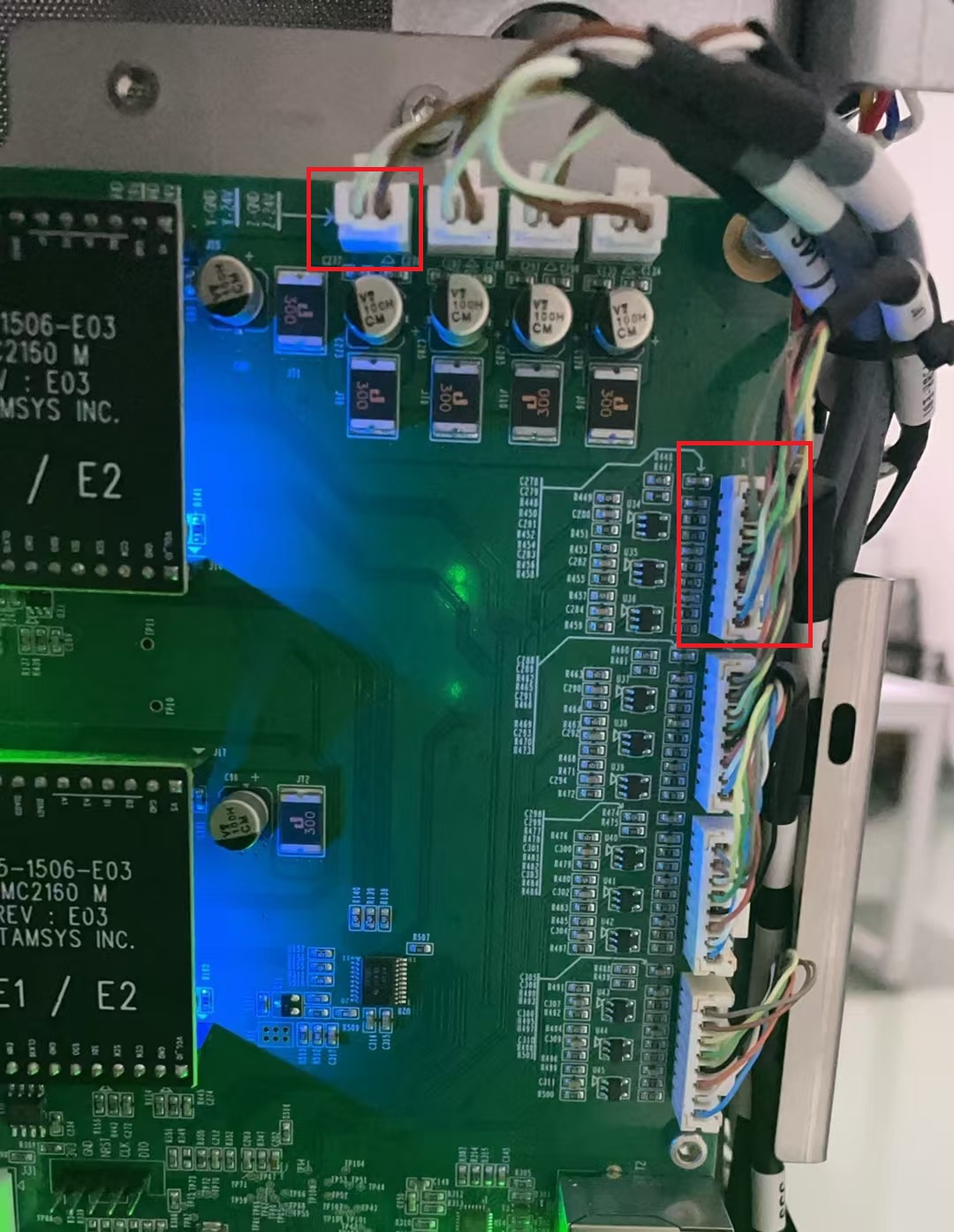
5. Replace the motor driver of left extruder (X1)
6. Replace the main board.