¶ E235 Nozzle Leveling Sensor is abnormal
This issue generally happens during auto-leveling. If main board didn't get signal sent from pressure sensor, when build-plate moved up for more than 2.0mm.
¶ Steps:
1. Power printer off, unplug the main power cable. Remove the back cover, re-plug J54 in main board(Figure - 1). Locate the pressure sensor I/O board in Z axis, replug the 2 connectors on it, and power printer on and re-do auto-leveling.
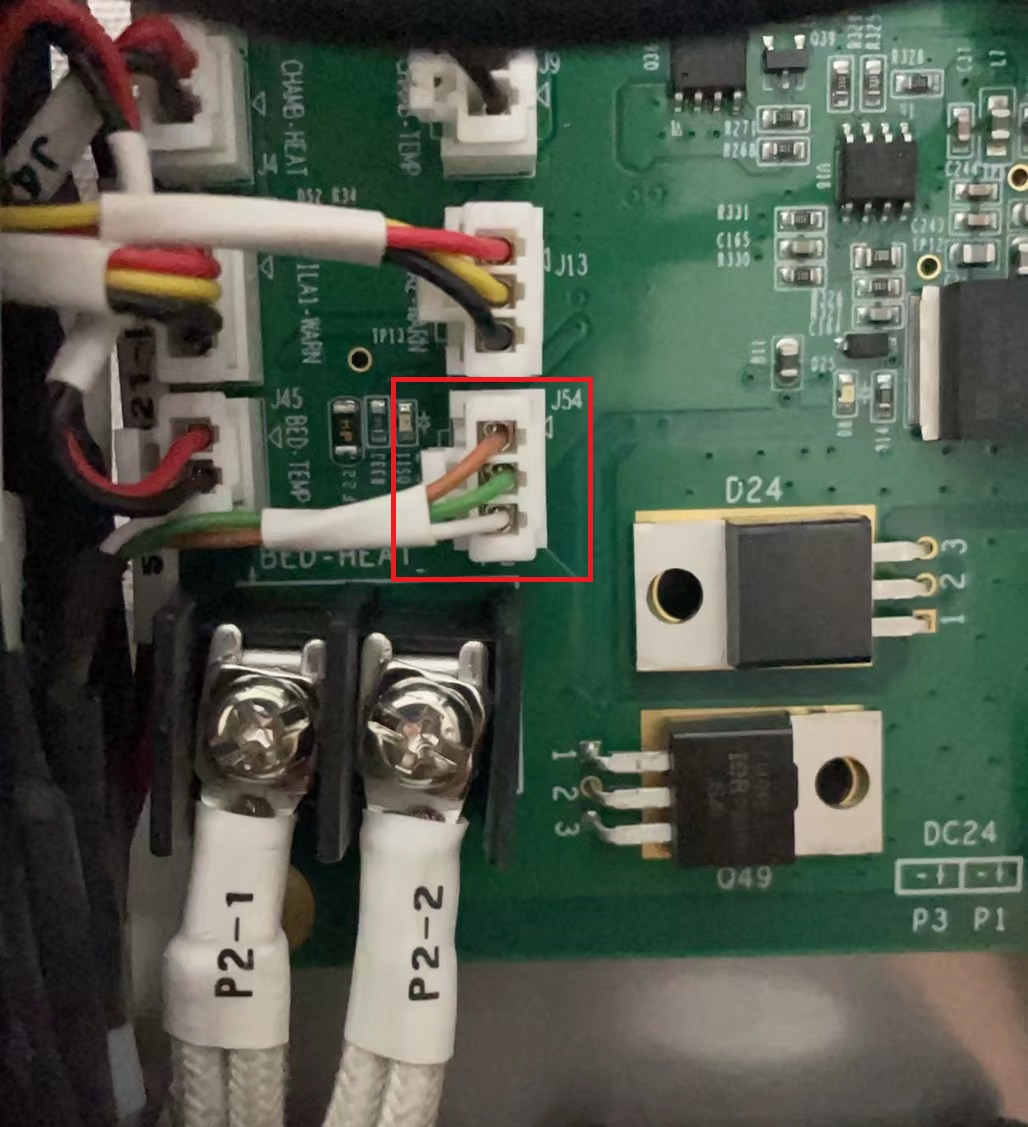

2. If issue still exists, move build-plate to home position, power printer off, unplug main power cable. There is one pressure sensor underneath of each corner of build-plate. Remove the metal covers to get access to them. replug the cable connectors there and power printer on for auto-leveling testing.

3. If issue still persists, please replace the 4 pressure sensors and the 4 PCBs.
4. Replace the main board (step of replacement).