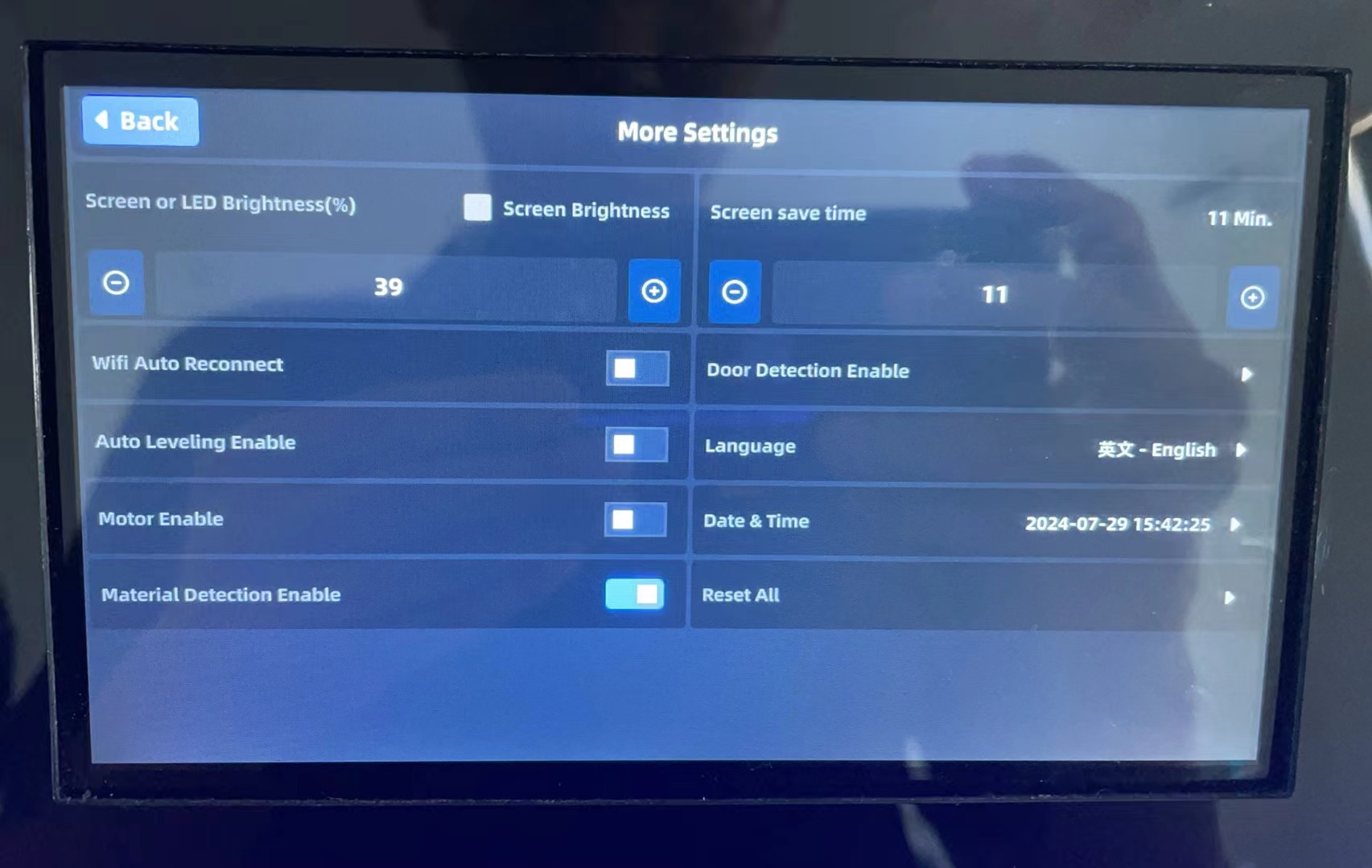¶ E218 - Right nozzle is out of material
Right nozzle is out of material
¶ Steps:
(1) Please follow the instructions in screen to re-load the filament.
(2) If the issue persists after re-loading the filament, please confirm if the filament tube was connected correctly. (The upper one is for left nozzle, the lower one is for right nozzle)

(3) If the filament tube is confirmed to be connected correctly, and the fault still exists after reloading the filament. Please unload the filament for right nozzle, remove filament tube (from filament box to printer), and prepare a short piece of filament. Go to screen - “Settings” - “commend line” into “commend line” (Figure - 2).
- insert the filament through the filament absence sensor (Figure - 3), input “M119” in “Commend line” and send it. The absence sensor should be triggered, and the value displayed should be: “lFilamentLack: 0”
- Remove the filament, input “M119”, the absence sensor should not be triggered, and the value displayed should be: “lFilamentLack: 1”
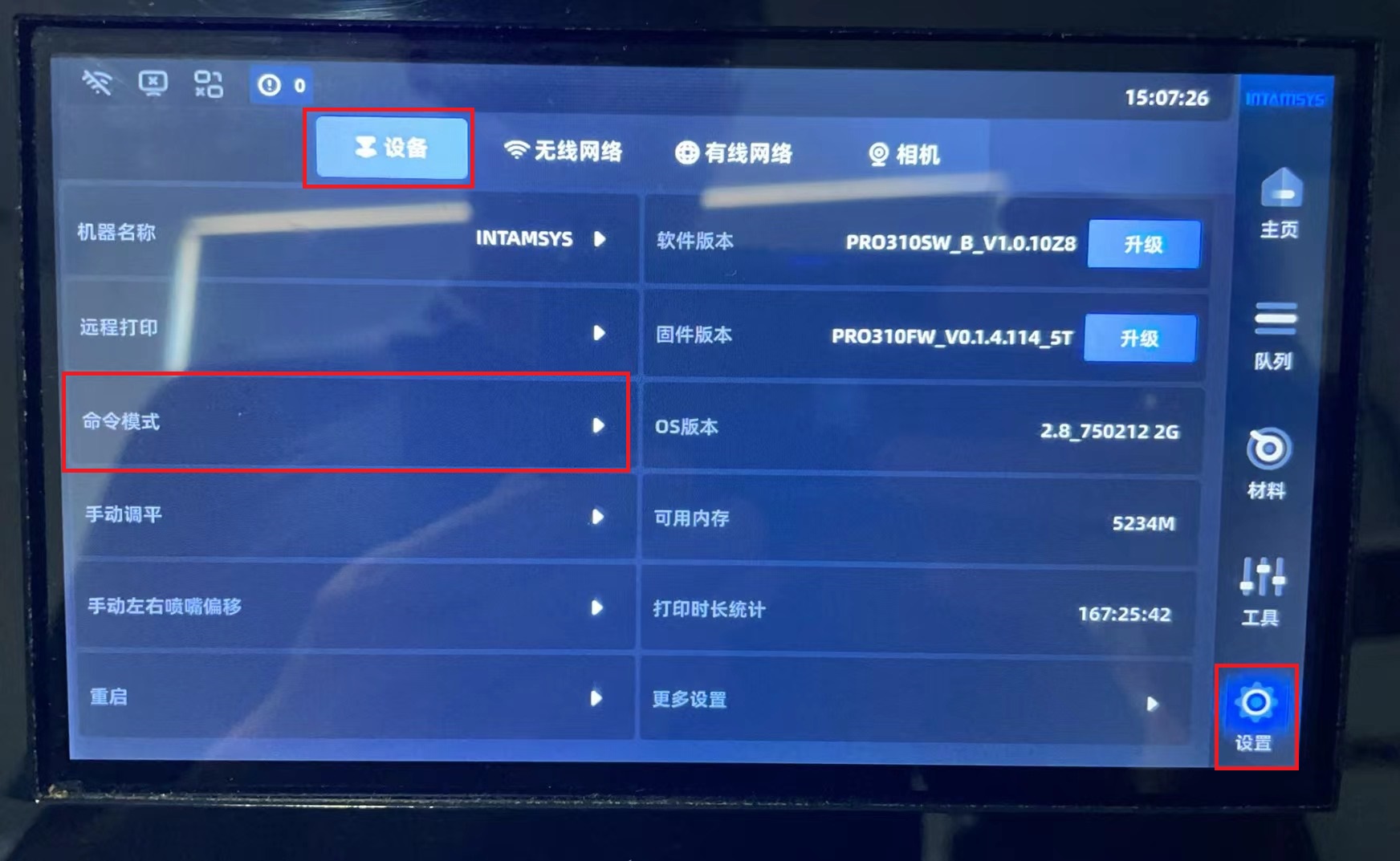

|
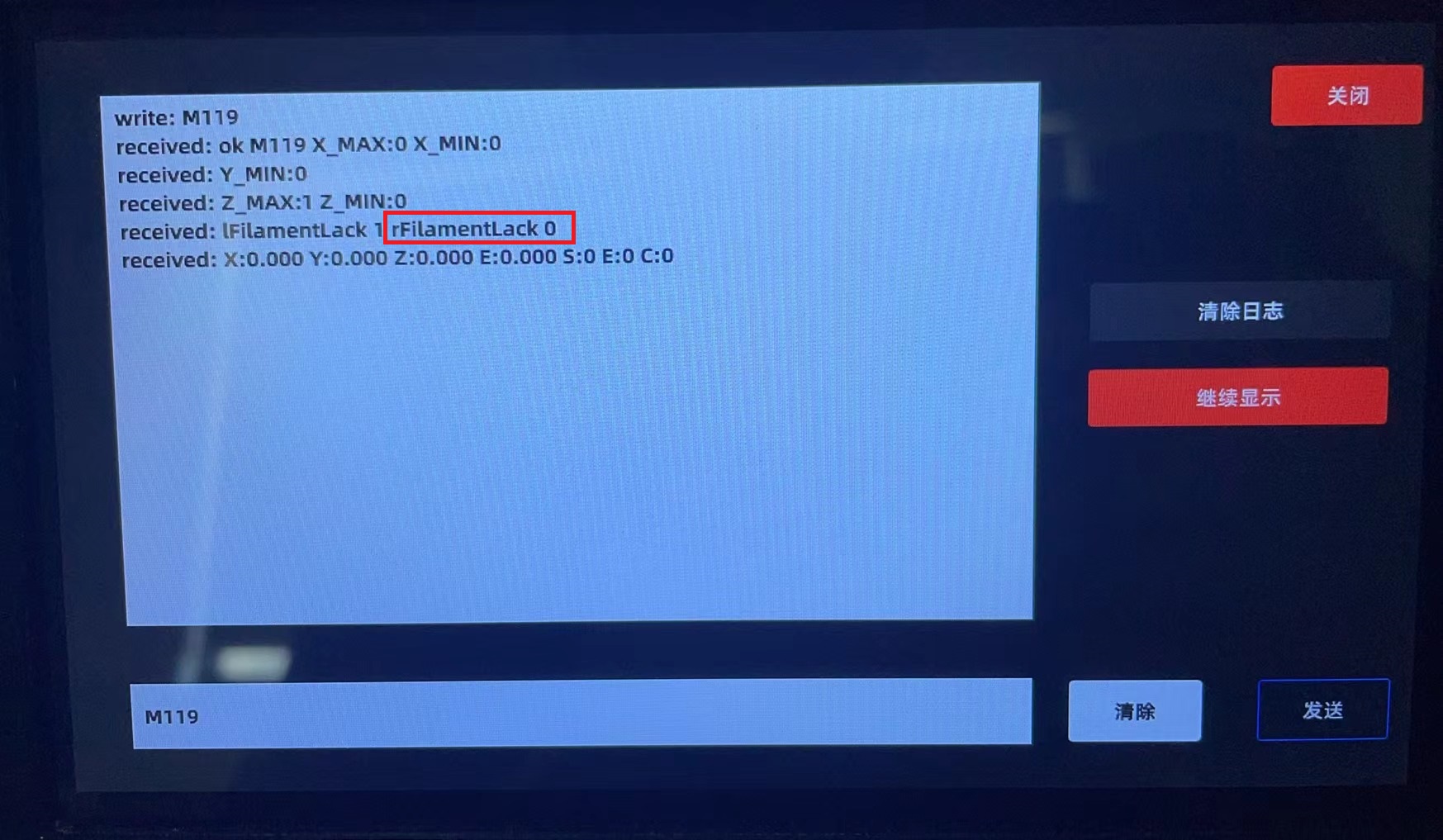
|

|
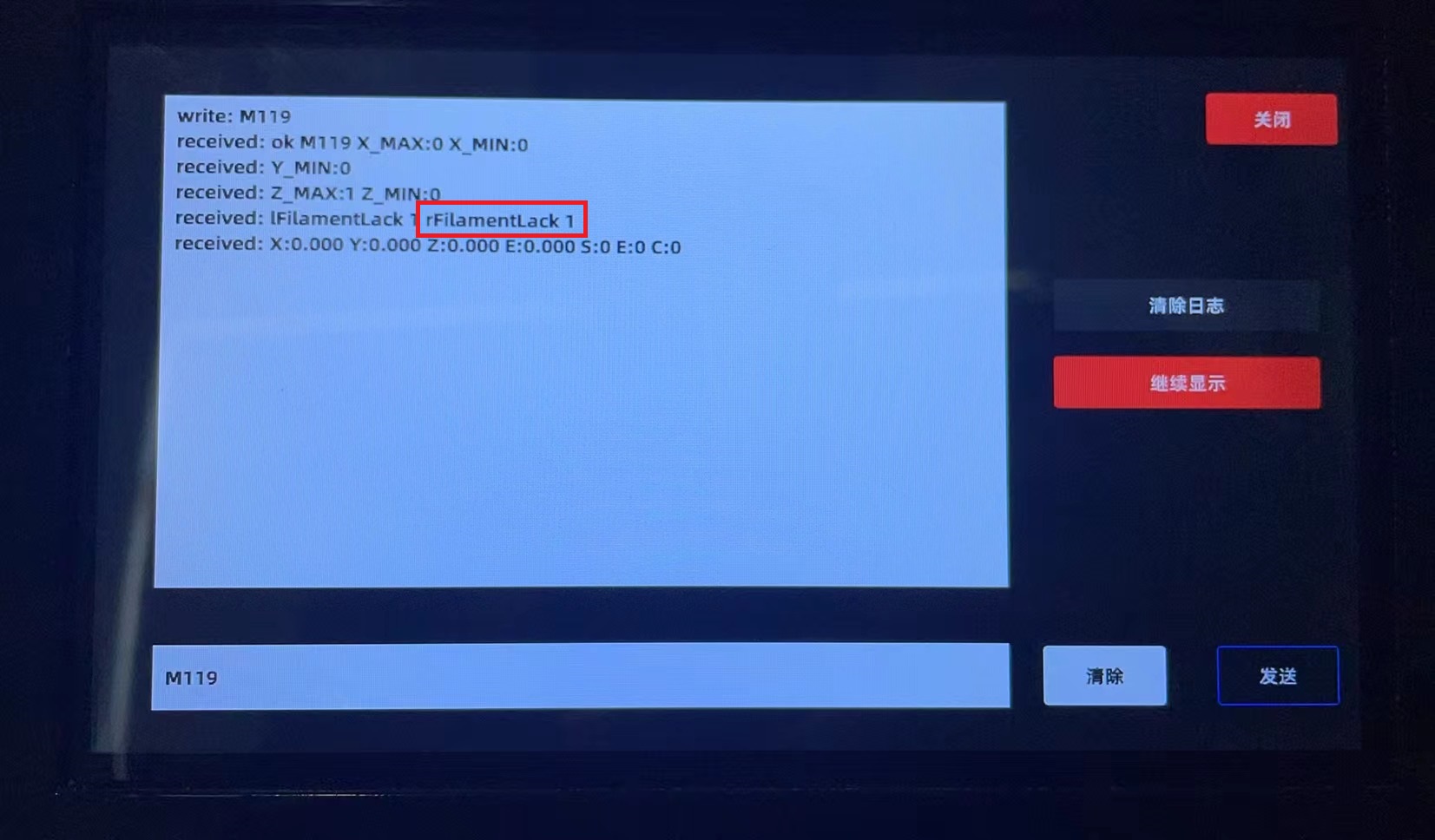
|
- If the value is still “1” after inserting filament. Power printer off, remove the back cover, replug J13 in main board (Figure - 7), then repeat “Step - 3”, and see if issue still exists.
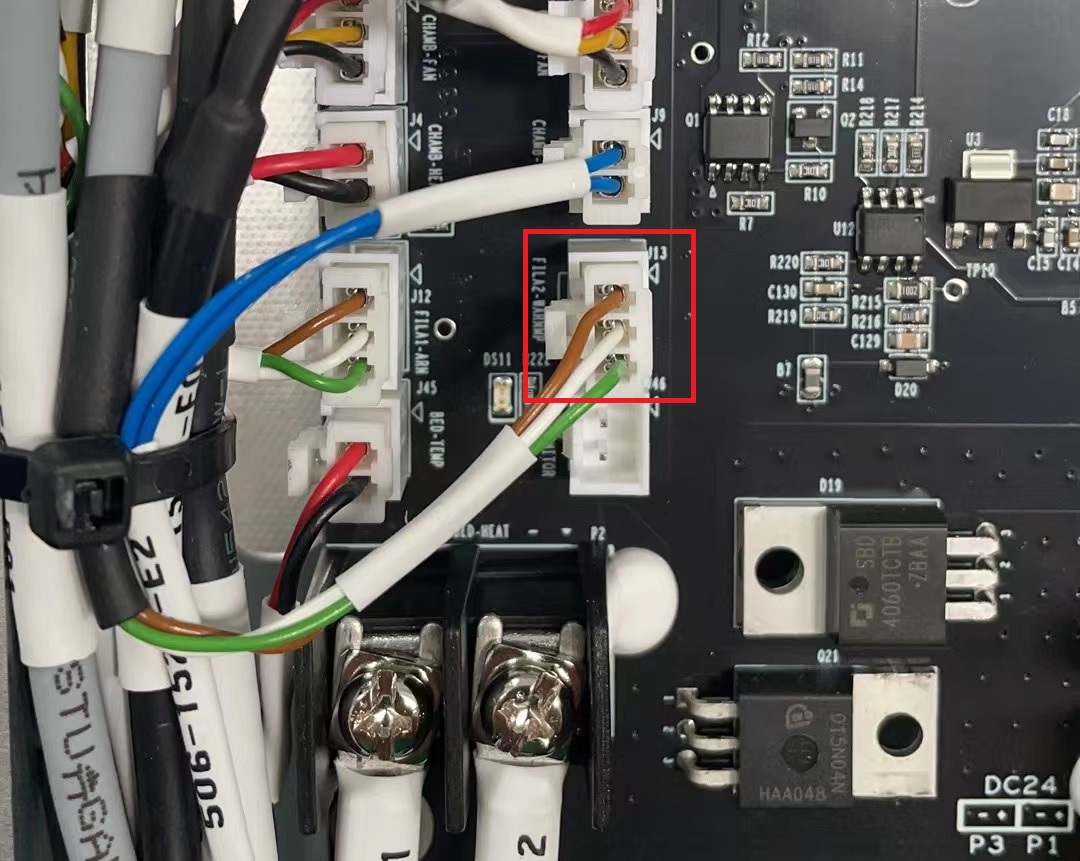
(4) If the issue persists, please check the right filament absence sensor, replug the cable connector to the sensor or replace the sensor. (Step of replacement)
(5) If the issue persisits,
- rewrite the FW. (Step of upgrade FW)
- replace the main board (step of replacement).
BTW, if you don't need the feature of filament absence, you can turn it off in “settings” - “more settings” - “material detection enable”