¶ Compare Results
The power of previewing result is that you can gain insight into how a printing might perform for its intended role, and pre-emptively find problems so you can adjust the design. Comparing several different studies of the same model(s), each with slightly different settings, will help you inspect results to optimize the design and printing process within the project.
The following are examples of when you might want to compare results:
- Check print time and material consumption after changing position and orientation of the model(s).
- Observe the printing path with different profile settings.
- Perform comparison on different result types (line width, speed, temperature etc.) to find out best practice for your cases.
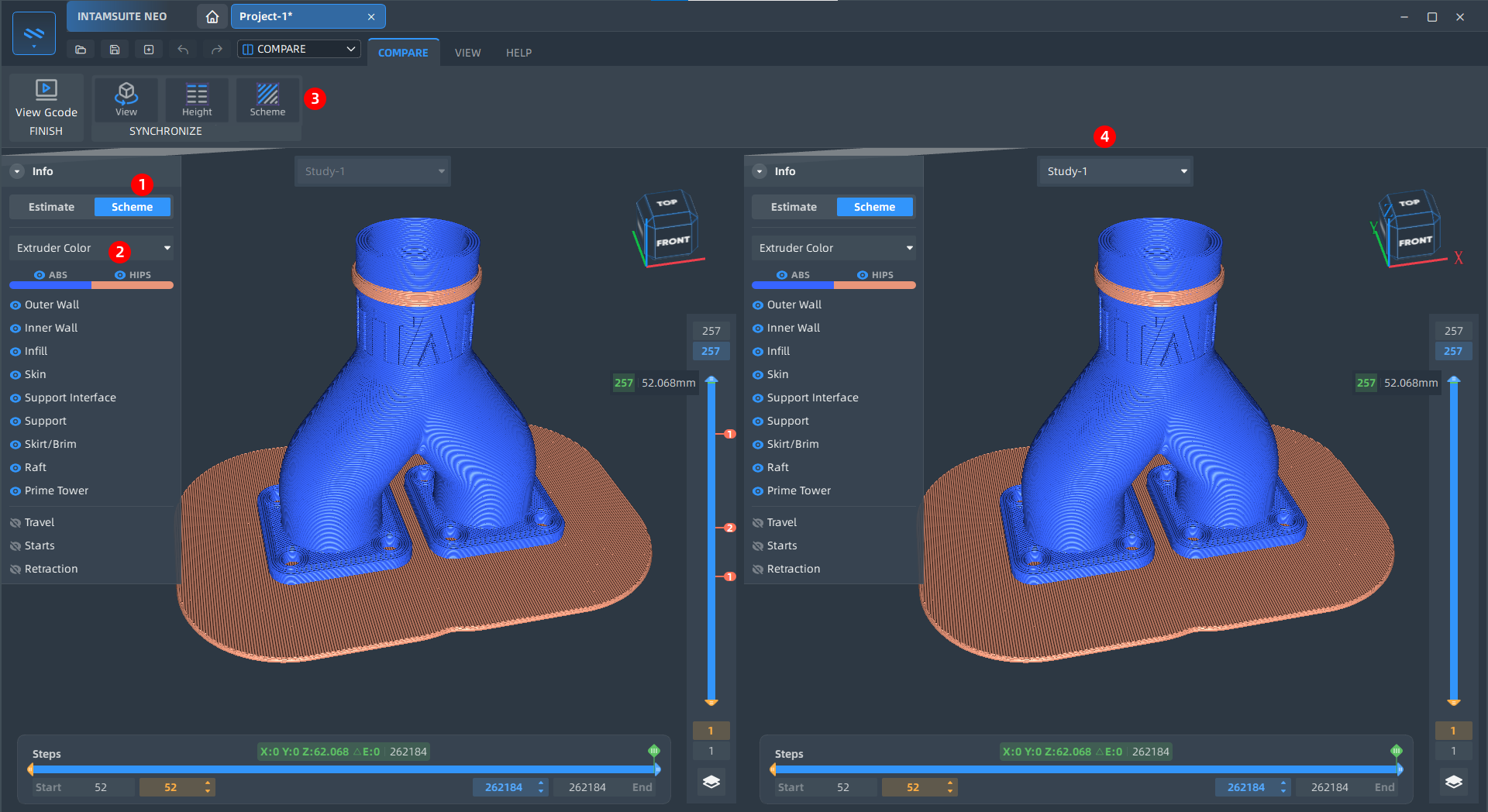
¶ How to Access
There are two ways to find out this tool:
- Click on the Compare from workspace drop-down list ater Quick Access Toolbar on ribbon

- Click on Compare command on Results tab in results workspace.

¶ Compare tab
The commands on the Compare tab include:
View Gcode: Goes back to Preivew workspace
Lock View: locks the model navigation between the different views.
Lock Height: Locks the height of current layer measured from build pate between the different views
Lock Scheme: Locks the Scheme and line type show/hide control

¶ Compare results in studies
- Switch study and result type in left and right view. Please note that the study cannot be changed in left view, whcih is decided by the result workspace, and you can go back to result workspace to activate another study if needed.
- You can also control the view cube and vertical/horizontal slider bar individually.
- Gcode file can be used for comparison as well. You need go to Application Menu → Preview G-code→ In Current Project, and then select a .gcode file. A new study will be created to hold and parse the gcode file. Please note there will be no real model but only results in this study.
