¶ E304 - Chamber temperature is too high
The temperature of chamber is over the up limitation (120。C).
¶ Steps:
(1) Use knob wrench to remove the back cover of printer, locate the plug J9 near left lower corner of mainboard (temp sensor of printing chamber , Figure - 1), unplug it.
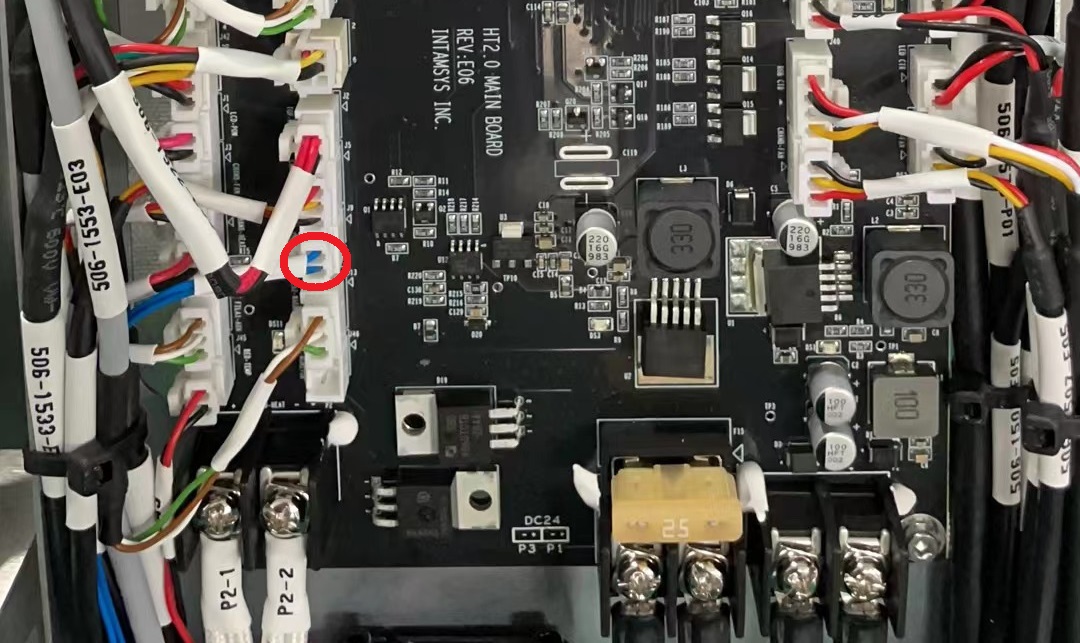
(2) Measure the resistance of temp sensor via the 2 pins of J9 (Figure - 2). Normally, the resistance value should be around 110kΩ@25°C ( the value in Figure - 2 is 91.1kΩ because of the indoor temp, it's a normal value ). If the resistance value had a very big difference, please replace the temp sensor. (Step of replacement)

(3) If the issue persist, please replace the main board. Or if the chamber starts being heated right away after machine was powered on and can’t be stopped even target or up limitation is reached, it means the main board has issues. Replace the main board. ( Step of replacement )